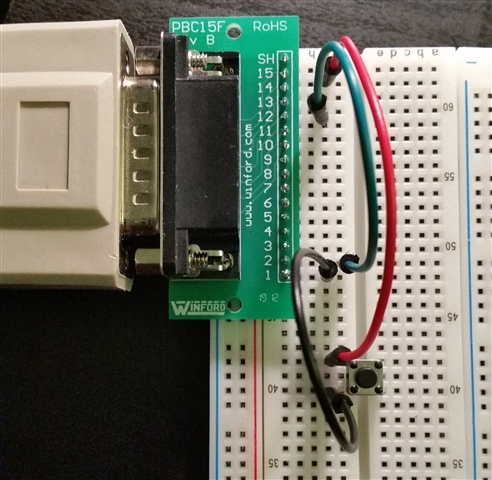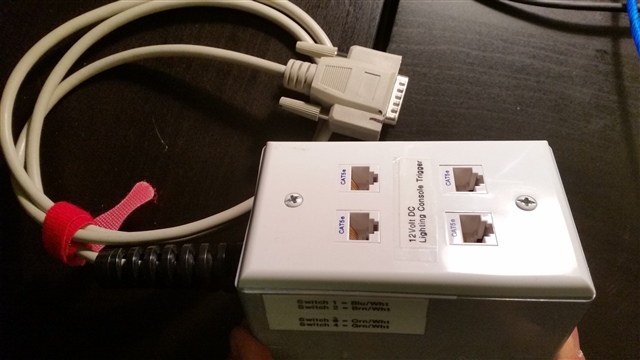I've got a little breadboard setup and thought I'd post the photo of how to wire up the Remote Trigger ports on the back for Switches 1 - 4.
This is just showing Switch 1.
- Pin 1 (Switch 1) goes to one side of your physical button/switch/trigger
- Other side of physical button/switch goes to Pin 15 (+12Vdc)
- Pin 2 goes to Ground Pin 12
To build out all 4 switches, use Pin 14 (+12Vdc) and Pin 12 (Ground) to power Switch 1 & 2.
Use Pin 15 and 13 for Switches 3 & 4.
EOS v2.6 reference for wiring can be found in RevC of the Show Control manual.