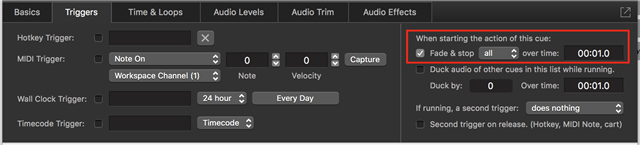Hi all,
We are triggering a QLab 4 show file from the ION. The GO cues are working just fine, but we'd like to build in some safety measures for show run. For instance, if something misfires/the op hits a double GO, he needs to be able to go back/stop all.
In the QLab MIDI Controls tab, it says it will respond to MIDI Show Control commands GO, STOP, RESUME, LOAD, ALL_OFF, STANDBY+/-, SEQUENCE +/-, and RESET commands.
My question is, how do I get the ION to send these commands? As I said, GO is all set and working, but I don't know how to do the others. Write a macro? If so, how do I format it?
Thanks!