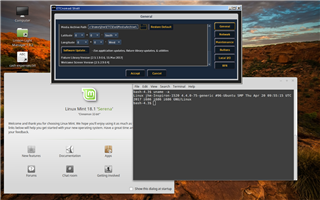We have a couple of PC's with windows XP that we use - one is a laptop that we use for a designer's remote and the other is a rackmount computer that we use for occasional configuration changes.
On both computers, after updating the Nomad software to 2.5.2, the shell windows have no labels. Only dashes where the button labels would be. (see attached picture)
I tried removing the Nomad program, rebooting and a clean reinstall from USB drive. The labels are still missing.
I know XP is a dead OS and there's probably a resource file missing somewhere, but is there a way to get the labels back?
Thanks,
Todd