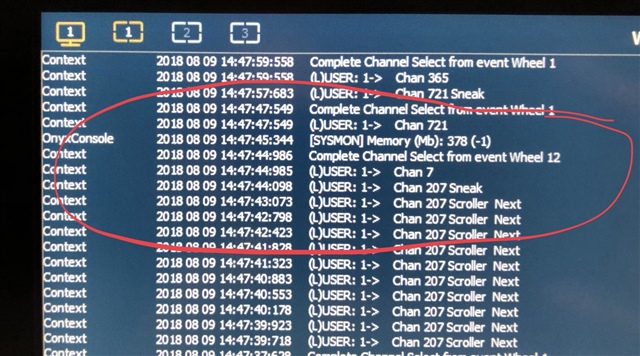Hi,
At first I thought it was me, but it's happening way too much where the @5 misses my keystrokes.
For example: An LD asks me to kill channels 201 thru 203. I type it in and the whole set goes dark. I look at my command line and it says 20 thru 203 Out. Undo.. I type it again.
And it's not my hands, fat fingers or potato chip crumbs stuck in the keys.
I reached out to other @5 owners and I'm not the only one this is happening too. I'm bringing it up here because it's making it very difficult to trust the commands I'm typing in. Having used an Ion and Gio over the past decade I've never had a problem with keystrokes. Well not since ETC changed the original keycaps from flat to curved.
If there's a way to investigate this I'm up for suggestions. I can email my showfile or logs if that would help.
Thanks,
Jason