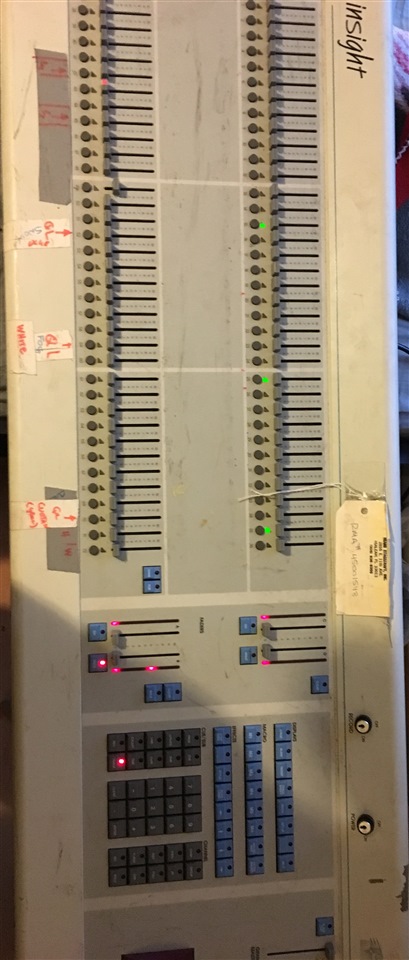Hello,
My non-profit recently acquired an old Insight 1 board which I am unsure if works. To begin with, I do not have a CGA monitor with a D9 connector so I cannot see what error messages if any the board is sending. When I turn it on, the green LEDs for channels 15, 25, and 35 are on, as well red LEDs next to each submaster fader. We can see we are in TRACK mode and on HOLD.
Now, I've never used this board before, nor can I see what it is outputting to its terminal, so this may be perfectly normal behavior. But no amount of button pressing or fader movement changes the status of any of these LEDs. I'm working on getting an adapter cable so I can troubleshoot, but until then, can anyone tell me if this is usual behavior?
(P.S.: Is an adapter cable from D9 to the standard VGA HD15 really all I need to get video from this thing? It seems like it can't possibly be that simple..)
See below.
This is the info on the back of the board:
Product: INSIGHT 72
Model #: INST-072-DMX-000-C
Serial #: 5/05/93 - INST-2409
Many many thanks for your consideration.