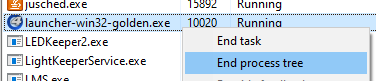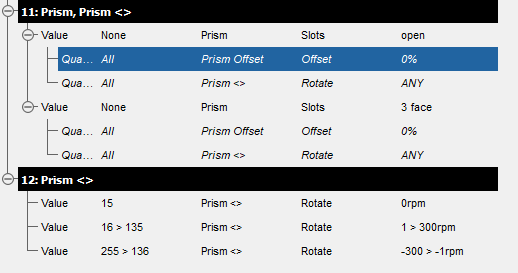Guten Tag,
offene Frage:
Ist jemals jemand für die "Erschaffung" des Fixture Builders in der Hog4 on PC bezahlt worden?
Der hat nen Mordsgeschäft gemacht.
Im ernst:
WIE funktioniert das Ding?
Es ist vollkommen egal, was ich mache, ich bekomme immer eine mehr oder weniger kryptische Fehlermeldung.
Überwiegend "fehlen" oder passen irgendwelche Offset-Werte nicht.
Aber egal was ich auch anstelle, habe ich den einen Fehler bei einem Kanal weg, schwupps der nächste
Kleines Beispiel:
Bis zu dieser Fehlermeldung funktionierte der Strobe Kanal.
Aus dem Handbuch der Lampe:
Im Fixturebuilder bei Hog4
Was genau will die Kiste von mir????
Ich versuche den LightmaXX Vector 150 Spot zu bauen, weil der in der Library nicht drin ist.
Und außer einer ständigen Verweigerung das von mir angelegt Gerät endlich mal zu speichern passiert,... nichts.
Es gibt keinerlei Hilfe oder Hinweis, WIE man den die Fehlermeldung beseitigen könne.
Tschuldigung für die klare Aussage, aber das Ding ist so wirklich richtig schlecht gemacht...