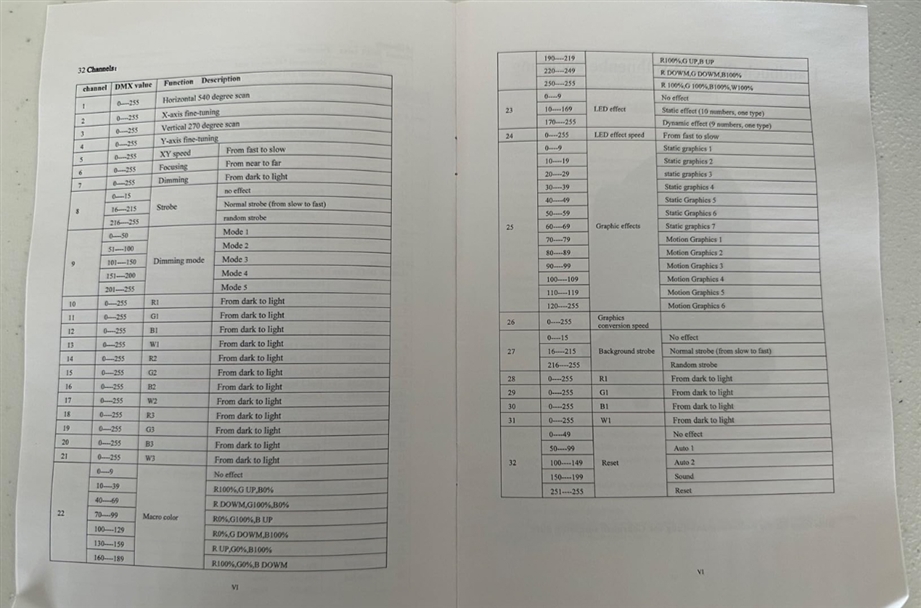I need help understanding what Functions these correlate to in the fixture builder of the Hog Console. Please and Thank you!
Mainly Channels - 5, 9, 22, 23 > 27, 32(Auto Features.)
I also am not sure where the main color mixing is located. I'm assuming it's under 28-31 and 10-21 is the individual ring controls.