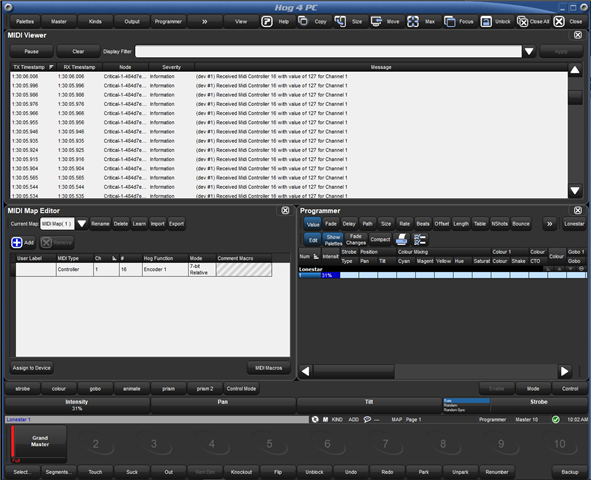Hi!
I have a komplete m32 and i cant get it to work properly.
In midi-viewer i see my encoder is working from 0-127, but the range is only about 10% of the actual values.
lets say i turn the intensity, it will only move from 0-10%.
i am using midicontrollers since 2000, never had a similar issue.
in another thread a read the apc-40 is working just fine.
why do i have to buy the nomad dongle for the midi-unlock just to find out that i need another controller?
i feel like an idiot.
i still hope i missed something.
best
christo

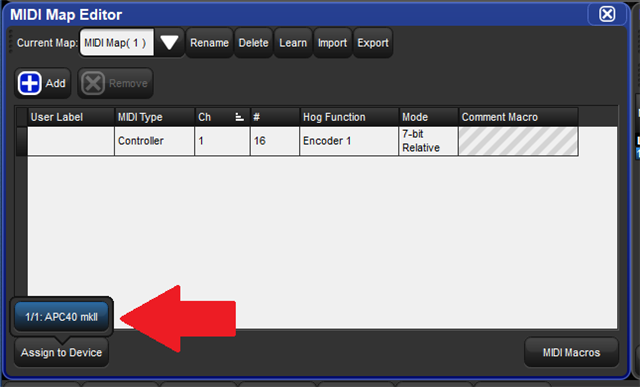 and then from there If you could Full Screen the MIDI viewer that will show the value for the channel. The Message column is the important one, your image is missing that
and then from there If you could Full Screen the MIDI viewer that will show the value for the channel. The Message column is the important one, your image is missing that