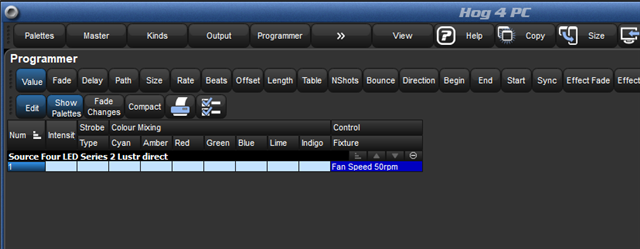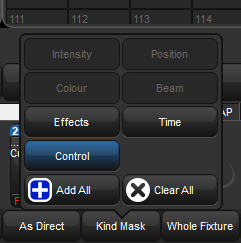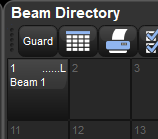Is there an easy or faster way to select the "Control" Kind.
My way is to open the Kinds and select "Control" from there.
I know that i can Copy the Kind to an different Number to select it with the CMD Keys (in Kind Mode).
It´s the only way to select the Fan Speed from the ETC Source Four Lustr2 (direct Mode).
Maybe SETUP+FIXTURE ?
Regards