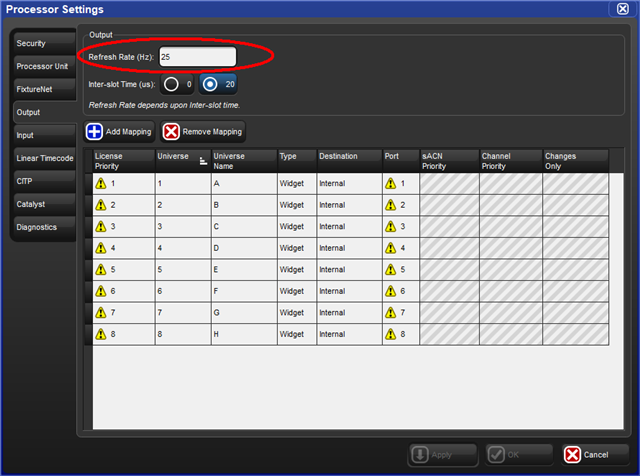Hello, we recently created an Installation using the HPU, the equipment used is Fiilex Q5, Cineo Quantum Studio and DMG SL1 Mix, everything worked perfectly, until they decided to add 3 old Fluotec Cinelight 120, we created the library for this, it only uses two channels (Intensity and Color Temperature) and these devices worked well but suddenly only these lights blink, we already tried changing the wiring, changing the universe and they keep blinking, the client believes that the Control is the one that is wrong, but with the other devices There are no problems, the client on his own checked the equipment with an old DMX control and they did not fail, now I don't know how to make the client see that the problem is with his Cinelight 120 luminaires, could you help with this problem?