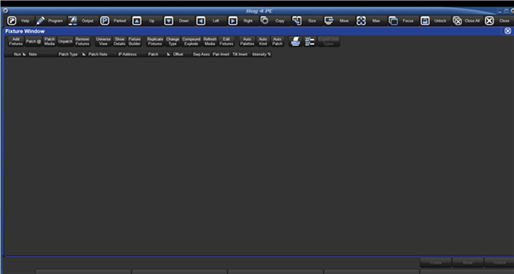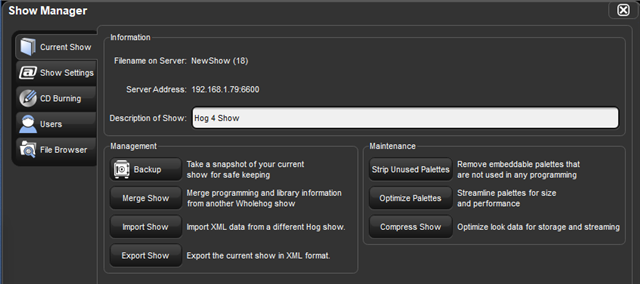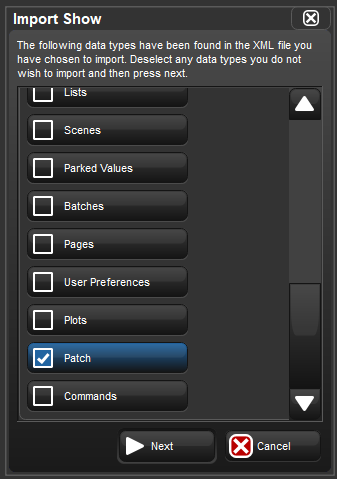Good Morning,
I'm new to The HOG Software but have used Ma in the past. I usually import all the patch data from Capture (Visualizer) And know that there is a specific HOG 4 format to export. In the user manual i find the following explanation"
4.13.2 Importing Fixture and Patch Data from an XML File
Importing fixture and patch data into a show file adds new fixtures to the show specified in the XML document that do not already exist in the show file and also overwrites any existing data for fixtures that match the fixture type and user number data specified in the XML document. Imported data includes DMX patch records, IP address patch records, pan/tilt invert settings, patch notes, and so forth. Second, the import will schedule any fixtures specified in XML document that are not already in the show (along with any supplemental patch data or fixture information for those fixtures). Importing fixture and patch data will NEVER modify, delete, or alter any fixture programming in the show file. Importing Fixture and Patch data only adds and/or modifies the scheduled fixtures and their patch information.
To import an XML file containing fixture and patch data into a show:
-
Fixture → Open : opens fixture window.
-
Press the Import Patch button located at the top of the fixture window.
-
Select an XML file to import and press okay.
-
If the import process is successful a dialogue box will appear confirming import is complete. Press okay.
-
If non-conforming data or errors are detected the XML import WILL NOT complete and an error dialogue box will appear. Press the details button on the error to see more information about the issues detected in the XML document. Make note of the errors mentioned in the dialogue box, make the necessary adjustments to the XML document in a separate XML editor on your PC, save the file, and then re-attempt to import.
"
Soled you think, Only problem is I can't find the "Import patch" button in my Fixture window. I Am running HOG 4 Pc and am on version. 3.21.0
Someone Familiar with importing patch data or know how to fix this problem?
Image of my fixture window is added