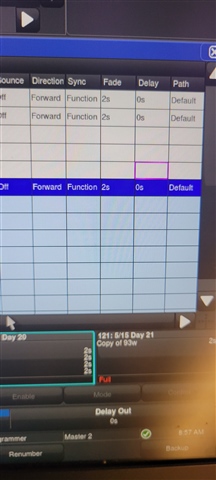Hello in the manual it says you can hit effect time to change fade time for a specific effect. But if I change the fade or delay time in the engine and record an effect. When I open that effect the fade and delay have gone back to there default 2 second fade and 0 delay. Just trying tonsee if i am missing something. Hopefully that makes sense.
Thanks for any help!