Hey there,
in this post I want to ask a few thinks. I thought it would be better to create only one post for a few question instead of several post for one question each. I hope you can answer my questions. Thanks in advance.
First a plot view of what the audience sees projected in a 2D plot. Two types of fixtures.
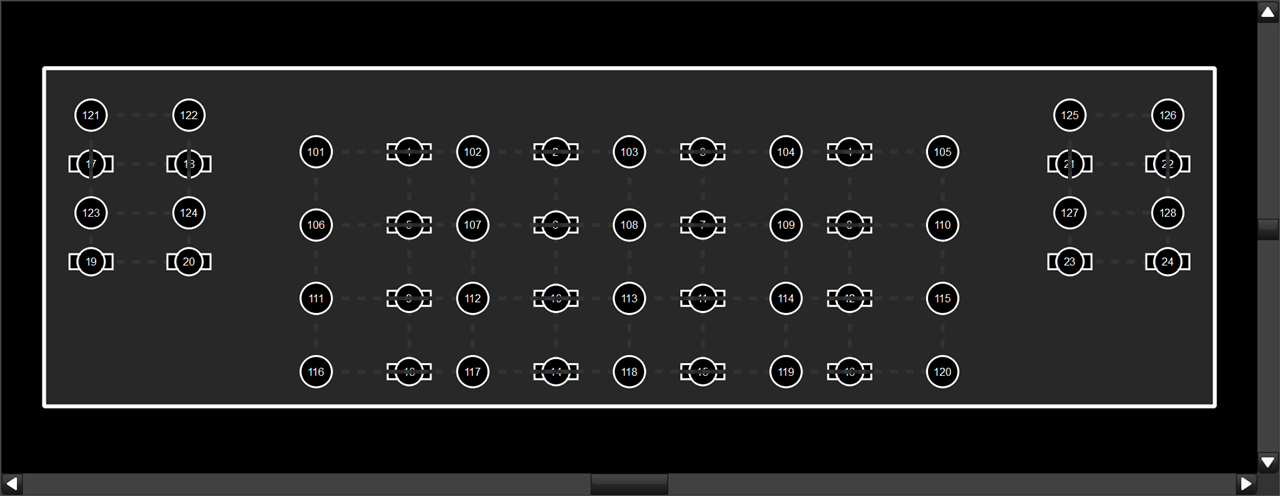
This is relatively accurat to real world. As you can see there are three "areas" which don't quite line up.
Topic 1
Is there a way of defining sub selections more in details?
For example have a grouping from left to right of all moving heads (the not-circles). In EOS I would say
(17+19)(18+20)(1+5+9+13)(2+6+10+14)(3+7+11+15)(4+8+12+16)(21+23)(22+24)
and that would do the trick. I would have got 8 sub-groups in my selection. The amount of fixtures per column here is unequal. Because of that I can't use buddying. Does anybody know a way to solve this?
Topic 2
Is there a way to have strobe rate on a fader? For example: Three strobe scenes (open, linear 10 Hz, random 10 Hz) and combining them in a batch to scale the strobe value? I can use IPCB crossfader or manual crossfader but then I always fade to the next scene or do weird stuff when going over 0 or full. Why is there no IPCB master so to say?
Topic 3
Well effect engine... When creating global effects to quickly use them from directory for any kind of fixture, there is no offset value stored. Of couse, it's one table row of data for global. But why can't I store information like "spread offset along all fixtures the fx is applied to"?
I thought maybe I can create global fx pallets and per fixture effect pallets stored with only offset values. For example one for left>right, one right>left, one mirr-out, ... But you can't define kinds of effect parameters, which means I can't store only tyble/type, rate, size, direction, ... on one hand and on the other hand only offsets. Do I have to create effects for every patch seperatly?
Topic 4
Tempo... I can set effects to rate by beat with 60bpm and one beat. I can set sync property of effect to "Global 1". But can I tap the tempo anywhere or set it precisely? Only per effect rate fader/encoder in increments? Not even integer values are possible. For example 75bpm seems like it can't be reached. But can I at least set the "Global 1" anywhere? Didn't find it anywhere...
Topic 5
Is there a way of using global pallets from directories in effects? For example I want to create a global effect that flashes a color pallet over the existing color. I know that I can create a chaser that does this, but the chaser would be specific per fixture..I want to be able to change patch, update groups and directories and: Go! (Like it is possible in EOS if I may say it.)
Topic 6
Does anybody know why I can't use pixel mapping with fixtures that use RGB as parameters instead of CMY?
Thanks a lot for all who answer.
Lars
