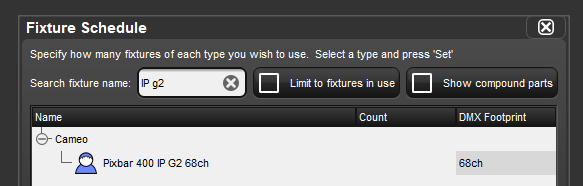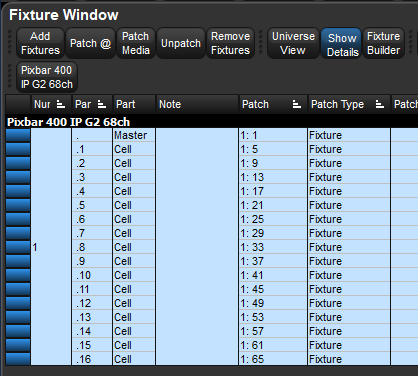Hey there,
I couldn't find any fixture hub forum.
On august 21th I created the request FLH-4768 for Cameo Pixbar 400 IP G2 for Hog4v3. There is still no fixture profile created. Does anybody know what to do?
Funny thing, for EOSv3 the profile was created within just over a month.
At the moment we use self created fixtures but it is time consuming to patch mc masters and cells seperately. I'd like to be able to just patch fixture with address and I'm ready to go.
Thanks a lot
Lars