When creating a temporary playlist, when you go to the properties ( Learn +Load) you cannot access the loop parameters. Those are available only on the fader config tab.
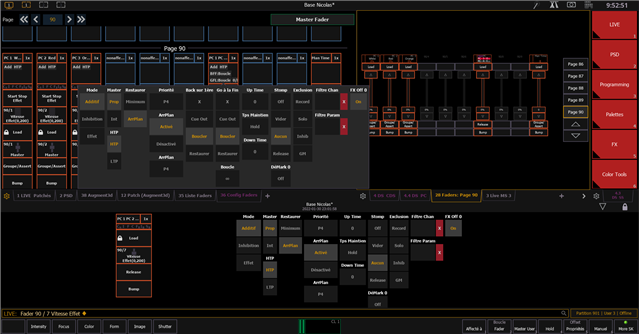
When creating a temporary playlist, when you go to the properties ( Learn +Load) you cannot access the loop parameters. Those are available only on the fader config tab.
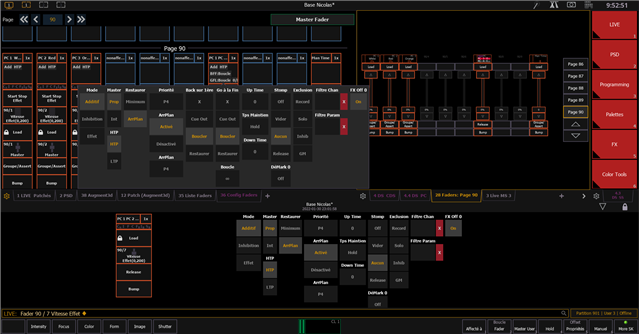
Hi Nicolas, are you seeing this on a console or on ETCnomad?
On ETCnomad on PC, v3.1.2, I find the "Loop" section but the button is cut off:
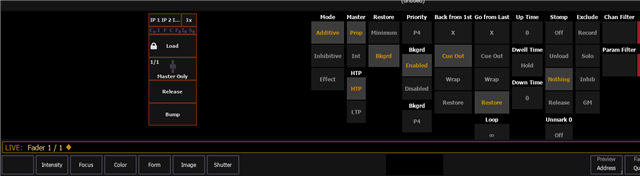
Before I selected the Fader 1/1, I did not see the button at all: 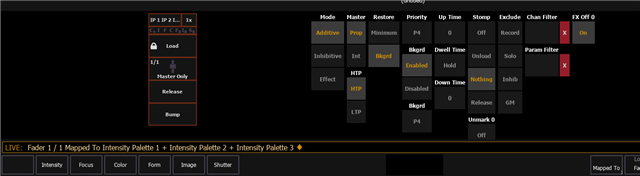
So, I think you might have to Clear the command line, then press {Learn+Load}?
Maybe the Loop button isn't there when you first create the Temporary map, but it gets added the next time you look at the Properties for the fader once there's "more than one thing" mapped into it?
www.etcconnect.com