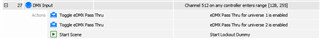Hello colleagues,
We need to implement quite complex scenarios of MSC2 use:
There is a standart lighting console and several MSCs.
- In standalone mode MSC plays show among 2 dmx universes and controlled with dry contacts and UDP packets
- In "Live" mode DMX signal passed through from console to fixtures.
According to manual it's possible to organize pass-through with MSC2 and two IP addresses can be assigned to one MSC2 Ethernet port. I would like to know if it's possible to receive UDP command packets to play cuelist in standalone mode and receive ArtNet message from console in Live mode? And how to implement this?