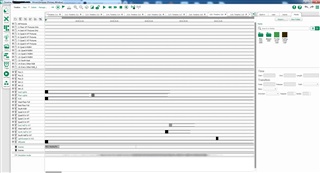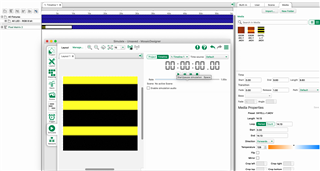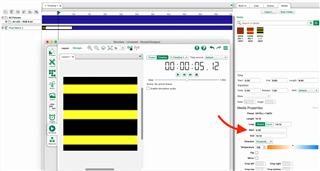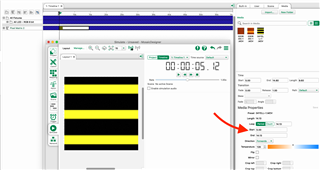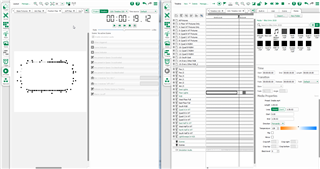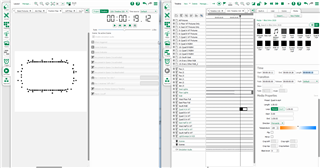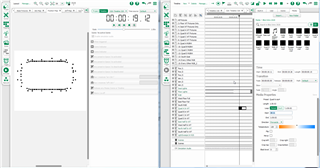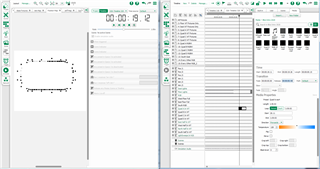How does the media trimming exaclty work within a timeline? I am having issues using the start point and media property start time to dial effects in. My files all are the same length as the timline so I assume I would be able to adjust all the properties accordingly but that does not work.
Example. Effect is at 19.11 on the media file. I set the start point to 19.11 and the media property start to 19.11 but nothing happens. If I reset all the properties or re ad the file to the layer its fine. The problem is then any other effects below will not happen.
Any one have thoughts?