Hello,
I have 5x80pixel project and I am trying to import a 1:1 scale JPG file. I keep getting a "unable to import" error. If I scale the JPG, I get bleed between colours. And JPG is the only picture format that I can import, if I see correctly.
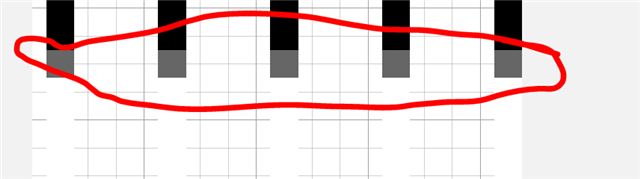
I could, probably, make a video file from some verctor image and use the video, but this seems too tedious.
The reason I want to use JPGs is beacause this is used to show country flags. It would be too complicated to make the USA flag, for example, with groups.
Perhaps there is a better way? any suggestions are welcome,
Thanks!



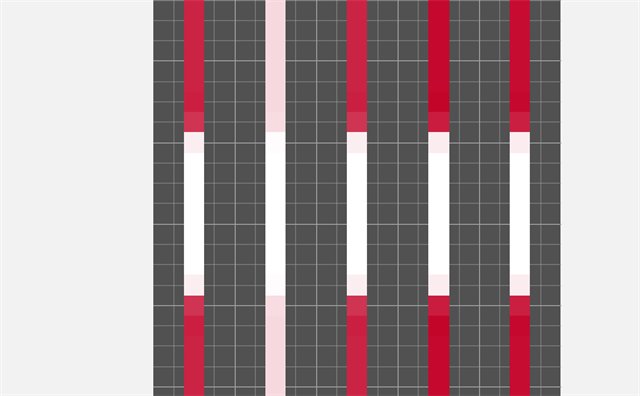
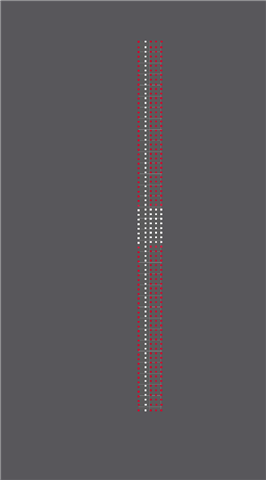 Sorry for the delay. Very busy this week
Sorry for the delay. Very busy this week