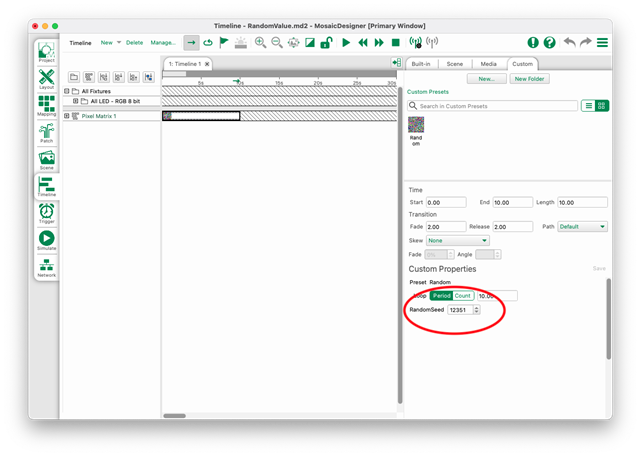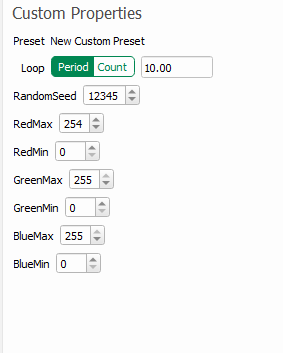Hi,
Is there a way to make a static random fill with specified colours?
As an example, I have a 100 pix, I want them to be randomly assigned a colour, from a selection of R,G and B. It's a static timeline/scene. Ideally I would like to have a button "generate" and keep clicking it until I find something I like.
I am trying to create a digital camouflage pattern.
Importing a JPG is not good, as it gets fades.