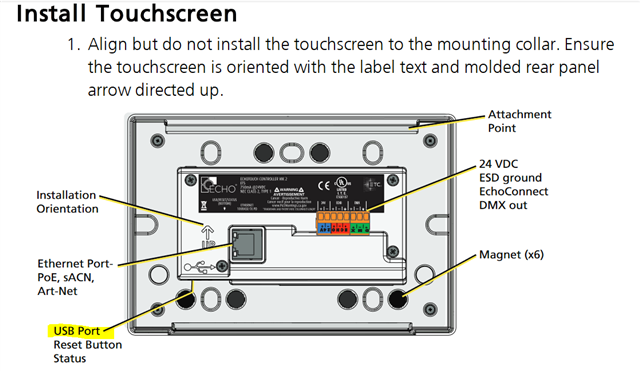I have an existing echo system acting as preset panels for a theatrical space. It was set up with (2) Echo Touch Screens and a number of button stations, but currently any changes made on one Echo Touch panel (preset updates, layout changes, etc.) have to be manually changed on the 2nd touch screen. We want to overhaul the layout of the stations but we have limited time in the space. Is it possible to copy the layout from one touch screen to another? I'm not worried if the snapshot DMX doesn't carry over since that is a pretty quick process to update. Thanks!