Hi There,
Is there a document somewhere that lists the fixture profiles in the console? I've done several searches and can't find one.
I have a customer interested in the console and they had asked if I could provide one.
Hi There,
Is there a document somewhere that lists the fixture profiles in the console? I've done several searches and can't find one.
I have a customer interested in the console and they had asked if I could provide one.
Hi
I'm not sure where I need to put this request, but thought I would start here.
I have an ETC ColorSource 20, with updated firmware.
I am trying to get it to control ProLights EclipseFresnelJTW lights. Using the profile ProLights EclipseDM it sort of works although the colours do not always match what is on the desk.
So I used your ColorSource Edit program to create a user profile. Once again it doesn't quite line up, despite trying various modes.
Is this a profile that can be added?
Or could a profile be created that I can load?
Many thanks for any help you can offer.
Kind Regards
Hi Alan,
I assume you got this sorted by now? Could you share your secret please? I can't get my Eclipse JTW to work right either.
Thanks in advance.
Liam
Liam
Sorry for the slow reply, we don't use our lights very often (amateur dramatics society). I still haven't got them working properly, it seems you have to get the color temp all the way up to 10k first (someone showed me using software on a laptop), once the light is there standard colours work I haven't managed this with the ETC desk, can't quite reach that magic number.
I do have a work around, I am using the Color Mix option. I went through the colours in steps and found 1=Red, 10=Orange, 30=Yellow, 60=Green, 85=White, 140=Blue, 145=Violet, 150=Purple, 170=Pink and 250=Warm White.
Not ideal, but it is a start and from there I can move up or down colours to get something I need.
Hope this helps you in some small way.
Alan
Which fixture personality are you using - name and mode?
Looking at the manual we were sent, it doesn't say what any of the "Color mix" colors actually are, and several of the parameters are somewhat vague so we have had to guess at their relationships.
Do you have the console and a light at home to quickly try some things so we can make corrections?
If any of you do, please email colorsourceconsole (at) etcconnect (dot) com and we'll send you some things to try.
I believe the "9ch" mode should work the best at the moment (library 16.1.5) as the manual appears to properly describe that mode.
Richard
I only have the offline console here so can't test unfortunately.
I couldn't find anywhere to match the Color ID's to an actual colour, or even work out what they should be. So it was trial and error.
I know I uploaded a new profile at the end of last year, can't tell you which one sorry. The offline console here is ColorSource 20 v2.5.0.11 - Qt 5.9.6
We are using the 19ch mode currently, but once we are out of lock down I can try the 9ch one.
One thing I couldn't work out how to do is to get the colour temp to 10k on the console it only goes to 9k.
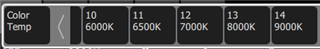
Many thanks for any help.
Alan
Richard
I only have the offline console here so can't test unfortunately.
I couldn't find anywhere to match the Color ID's to an actual colour, or even work out what they should be. So it was trial and error.
I know I uploaded a new profile at the end of last year, can't tell you which one sorry. The offline console here is ColorSource 20 v2.5.0.11 - Qt 5.9.6
We are using the 19ch mode currently, but once we are out of lock down I can try the 9ch one.
One thing I couldn't work out how to do is to get the colour temp to 10k on the console it only goes to 9k.
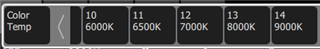
Many thanks for any help.
Alan
We've done a few updates to this fixture in Library Update 16.1.6, which will be on the website "shortly".
The main changes are:
PS: In the ranges filmstrip each item is labelled for the Color Temp you (should) get from selecting it.
You can then drag the parameter tile 'up' to increase the CT within that range, until one DMX tick below the next one.
Richard
This sounds wonderful thanks.
I can't wait to try it out, hopefully later in the year.
Many thanks for all your hard work.
Alan
www.etcconnect.com