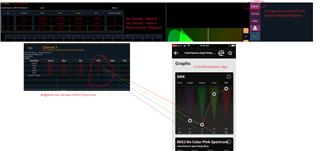I have a ColorSource 40 Console and I am running CS Spot Deep Blue Lekos. I see that I can choose colors off the color chart but is there a way to choose a color to match a specific gel? For example, what if I want the lights to put out a light to match Rosco's 33 (No Color Pink). How can I do this from the console?