Can’t find info on this in the manual.
Can’t find info on this in the manual.
Similar to SmartFade ML, the pre-built color chips are applied "the same" across different fixtures, until you edit them - then they behave as palettes where different Channels have different colors.
Otherwise, there is not an align / Copy-to / Recall-from type of function on the ColorSource. I would suggest using Memories to create building-block looks, then put specific lights into specific looks as needed. But start with "All Red - Partway upstage - in Gobo 2" as a memory, for instance.
When you use the Playback Toy, you can filter whether you want to play back Intensity+Color, Position, Beam and Effects, or just part of the Playback like Position, using these buttons: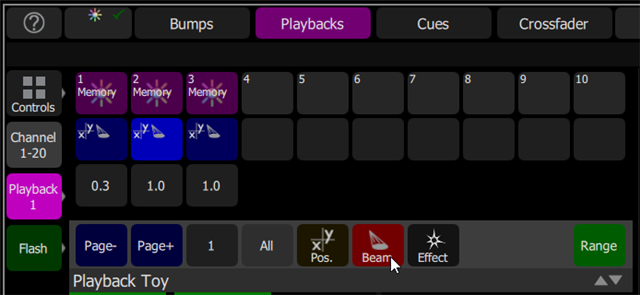
(In this case, Position is deselected - only the Beam portion would change).
Similar to SmartFade ML, the pre-built color chips are applied "the same" across different fixtures, until you edit them - then they behave as palettes where different Channels have different colors.
Otherwise, there is not an align / Copy-to / Recall-from type of function on the ColorSource. I would suggest using Memories to create building-block looks, then put specific lights into specific looks as needed. But start with "All Red - Partway upstage - in Gobo 2" as a memory, for instance.
When you use the Playback Toy, you can filter whether you want to play back Intensity+Color, Position, Beam and Effects, or just part of the Playback like Position, using these buttons: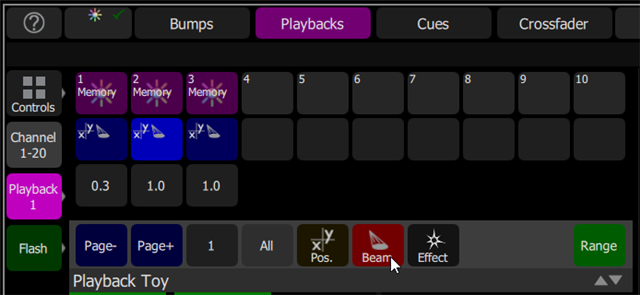
(In this case, Position is deselected - only the Beam portion would change).
www.etcconnect.com