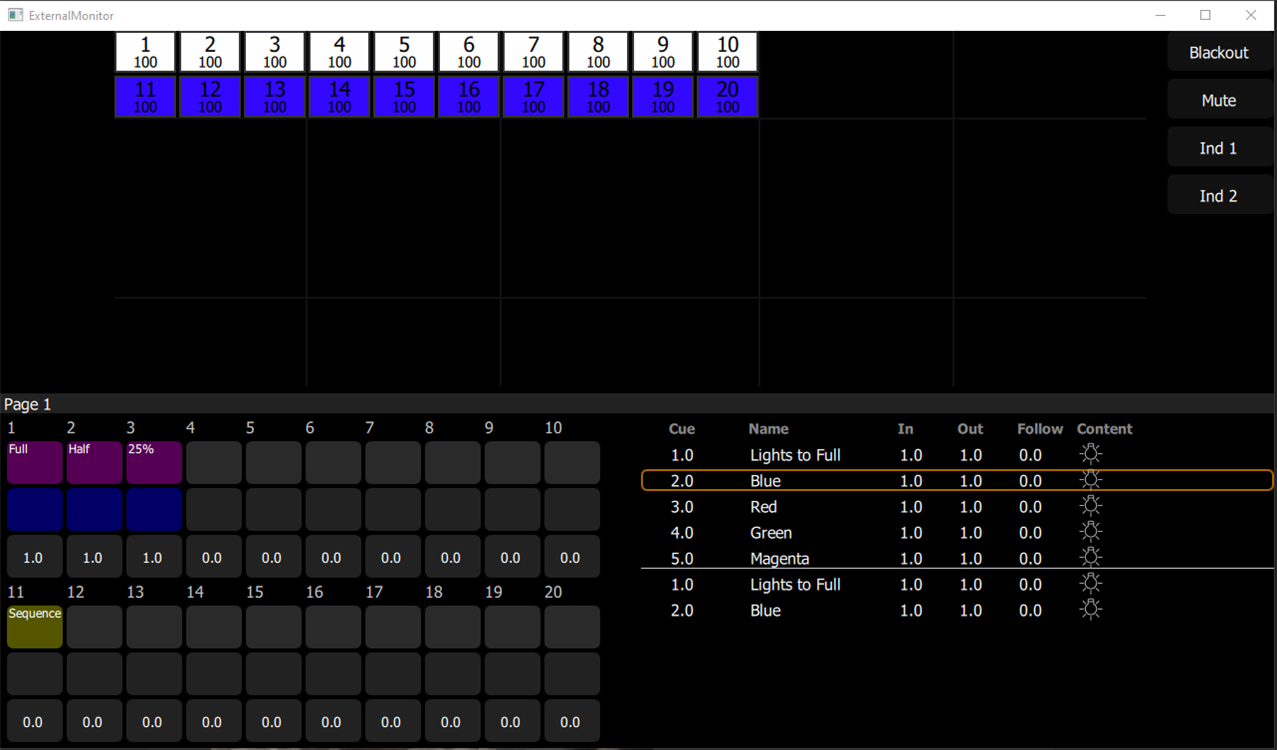I have searched the manual as well as this forum but have not been able to find anything that details what information is displayed on an external monitor when it is plugged in and enabled. The most definitive statement I have found is:
"The External Monitor mode is a static view of show file information that remains the same as you navigate the touchscreen."
My question is what information? How is it formatted and laid out? Some of it is obvious (stage map, cue list). But there is a section (at least on mine) in the lower left that I have no idea what it means or is trying to convey. Where is this screen layout described? What is Page 1?? How many pages are there? How do I change pages? etc.
Thanks!
sstange