I wanted to use the channel bump buttons to flash channels this past weekend and couldn't figure out how to change from Select to Flash mode. Nothing on the main screen:
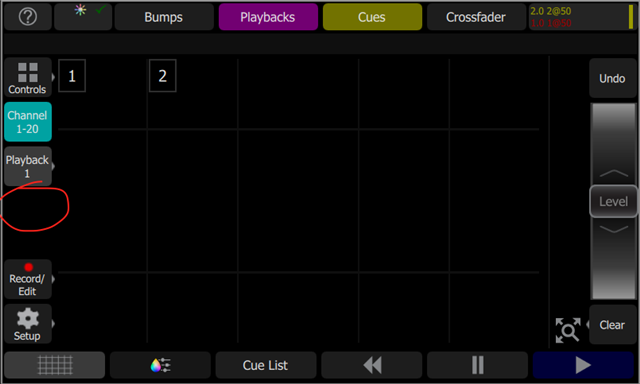
It's been a while, so I took a look through the settings—nothing there either. It turns out that out of startup, the button is simply missing. If I go to Playback and then back to Channel, it's there, but shows the text from the Playback screen's mode (the color is right, though) and then disappears after using it.
The button works great on the Playback screen—shows the correct state, etc., but is a bit sketchy on the Channel screen. Here's a screen recording demonstrating the behavior in the offline editor which matches my experience on my CS20 running 3.1.1.16: https://youtu.be/pWjqVydwXl8
Switch from embedded video to YouTube link
[edited by: PPAC Multimedia at 10:34 PM (GMT -5) on Wed, Apr 20 2022]

