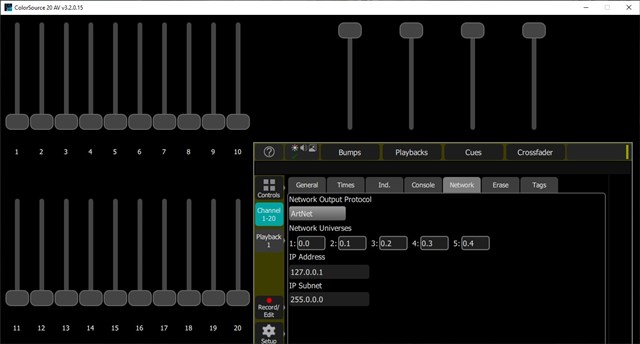I'm trying to setup a system to pre-program shows on my comp for the colorsource20. I downloaded the pc emulation and using the AV version I can access the network tab, but am not able to select the IP and change it. the default address 127.0.0.1 isn't showing up in capture. my understanding is that (127) denotes a loopback and should be accessible by a visualizer. my next route is to setup a manual loopback and to do that I need to change the address of the output which I cannot seem to do.
This is quite weird as the screenshots I've found as well as the help button images do not match what I'm seeing. there is no "Auto" button to disable the default and allow me to change the IP.