Hi,
I recently found the Photometrics option in the personality editor.
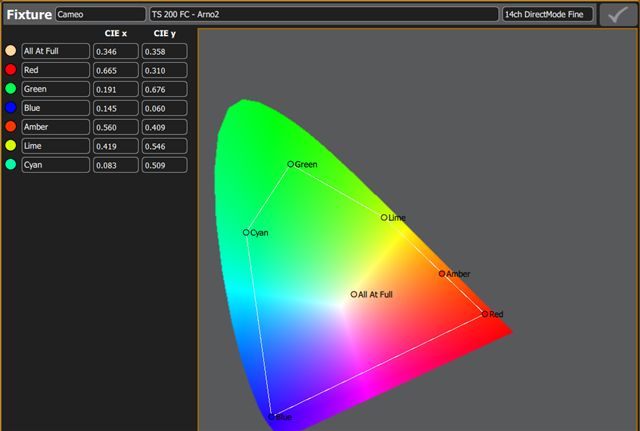
When I try to update the values of my devices with those of the manufacturer, they do not seem to be saved.
Is there a way to save these settings?
Thanks
Hi,
I recently found the Photometrics option in the personality editor.
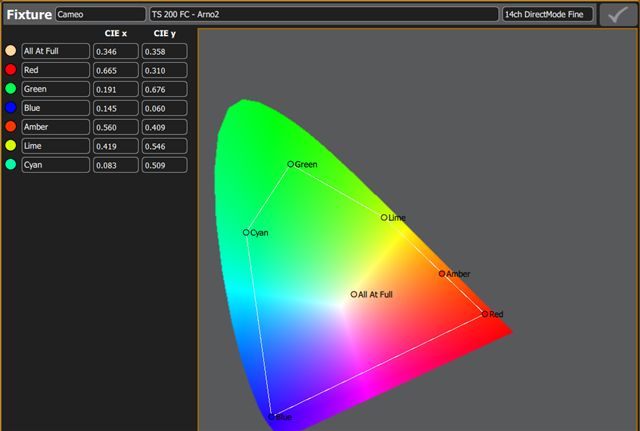
When I try to update the values of my devices with those of the manufacturer, they do not seem to be saved.
Is there a way to save these settings?
Thanks
I am not able to replicate this issue. To test it, I took the same fixture you show and changed all the points to be more in the "green" space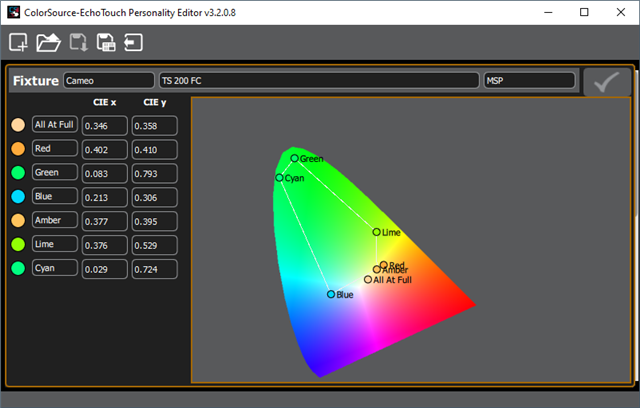
I can tell from output that it is playing back significantly differently from the library fixture.
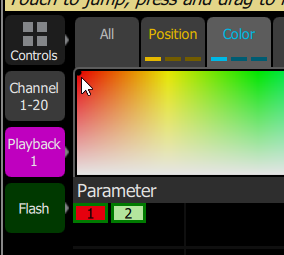
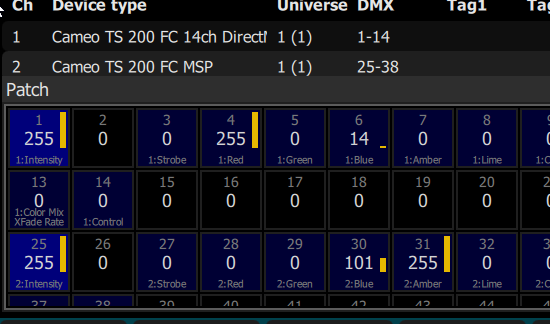
Maybe you are having the problem you talked about elsewhere that you have to Remove the channel and re-add the Device to get the new settings?
Took me a while to figure it out, but indeed it works, but ONLY in one way : if you save for the console right after the photometrics editing.
If you save the file on the HDD, then reopen it later to export, values are reset to default.
Here's what I did the first time, when it didn't work: : I've prepared all my devices libraries (TS200FC, Servocolor, Evos W3), save the 3 files on the HDD, then export in a second time, as you cannot change the name of the "export for the console" file.
This way, that doesn't work.
to summarize: you cannot save the photometric modifications on the HDD.
I've tried with 3.2.0.8v, 3.2.1.4v, and under W10 & W11
Thank you for explaining this. We've captured this in an SCR [CSCON-49403] Personality Editor: Color Calibration not reloaded properly
Thank you for explaining this. We've captured this in an SCR [CSCON-49403] Personality Editor: Color Calibration not reloaded properly
www.etcconnect.com