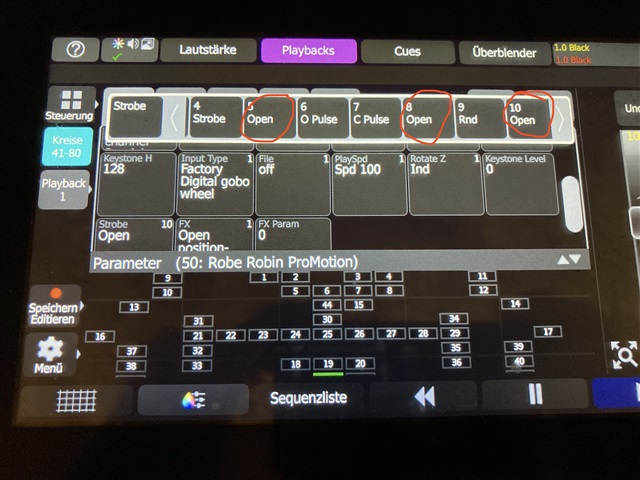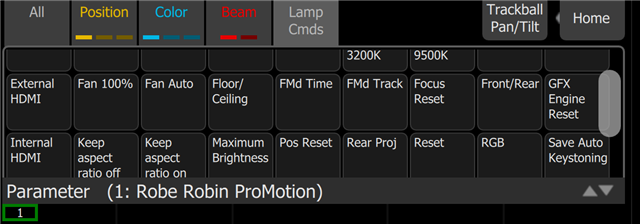Hi
I recently added a Robe's ProMotion moving head beamer to our rig. When patching it on the console there seem to be a lot of commands missing that "should" be available (if i take a look at the dmx protocol that came with the fixture) but are'nt – for example button for "external HDMI". instead many setting appear double and tripple (see screenshot). I have'nt found a way to add or edit commands for the fixture manually so i ask here in the forum: is there a way to add or edit commands for a specific fixture?
I already updated the consoles library with no success.