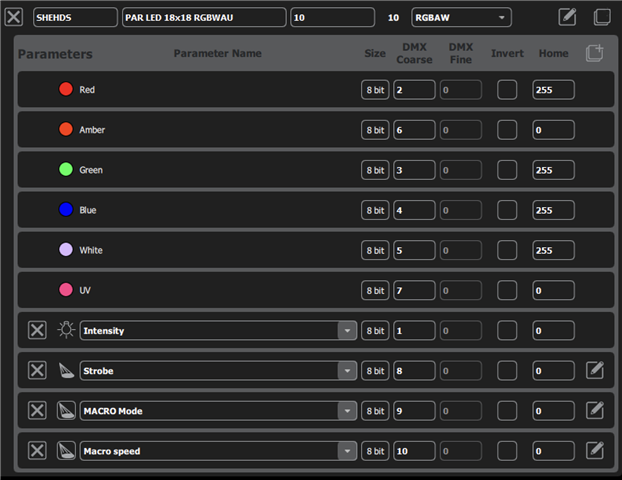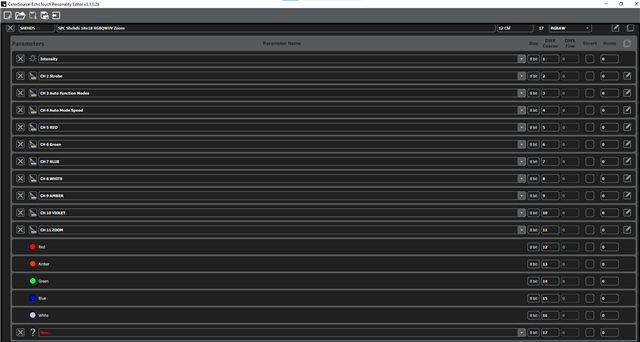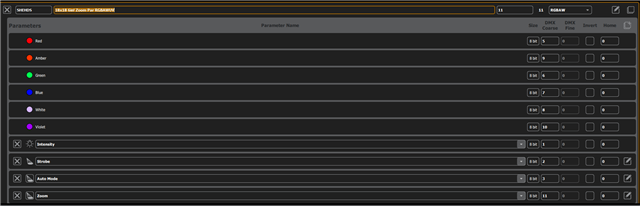I have had a few lighting instruments for which I have had to create a personality file such as the latest Shehds 18x18 RGBQWUV Zoom instrument. Every time I create a personality file it wipes out files created for other fixtures. I can't get back to a previous fixture's personality file. It would help if I could open and see the personality file that is currently in use but I haven't been able to figure out how to do that.
Case in point, I purchased a second Shehds instrument but the personality file that I created and used for the first one is no longer in my User Library. If I could dump the personality file that the first instrument is currently using I would then be able to recreate the personality file for the second instrument.
I have a sense that I'm doing something wrong in my workflow with regards to the user personality library. My thinking tells me that if I was able to successfully create and load a personality file, it should stay in my user library. But that doesn't seem be true.
Any ideas?
Stephen