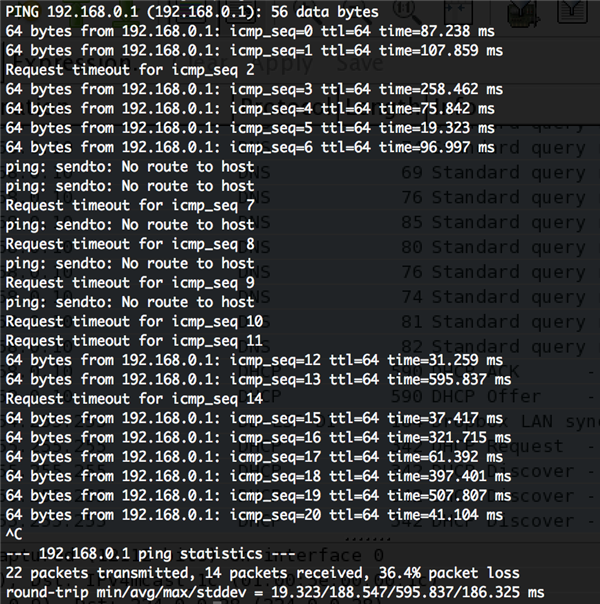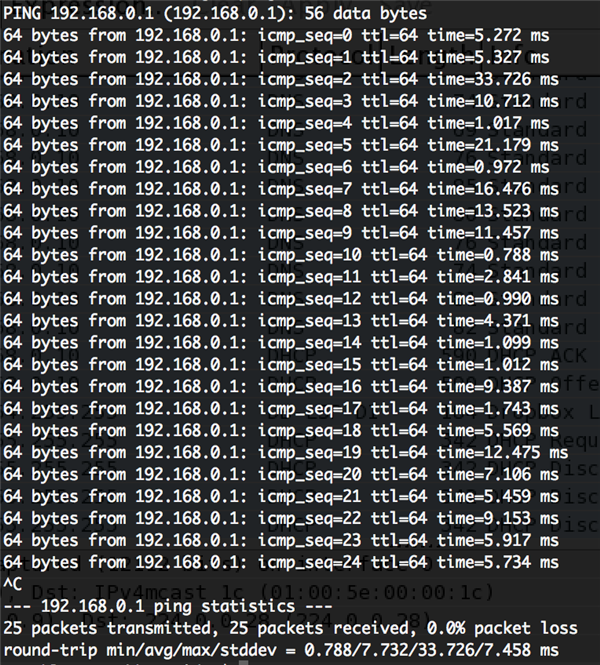We've recently upgraded our old Congo Jnr to Cobalt and now whenever we plug the console into the theatre network (which it's always been attached to) it completely stops the network working. Nothing can join the wireless network, everything on the network cannot access anything anymore. During troubleshooting i've reduced the network to just the wireless router and the desk. Soon as you unplug the desk, everything works fine again.
The desk isn't set as a DHCP server, there's no IP address conflict. It's almost as if it's just spamming the network with so much data that it saturates it to breaking point.
Running out of ideas here. Is there anything in the system settings that uses the ethernet port to output data?
The other half of my job is as an IT admin for our office building so i understand networks but this has me stuck.
Any thoughts?