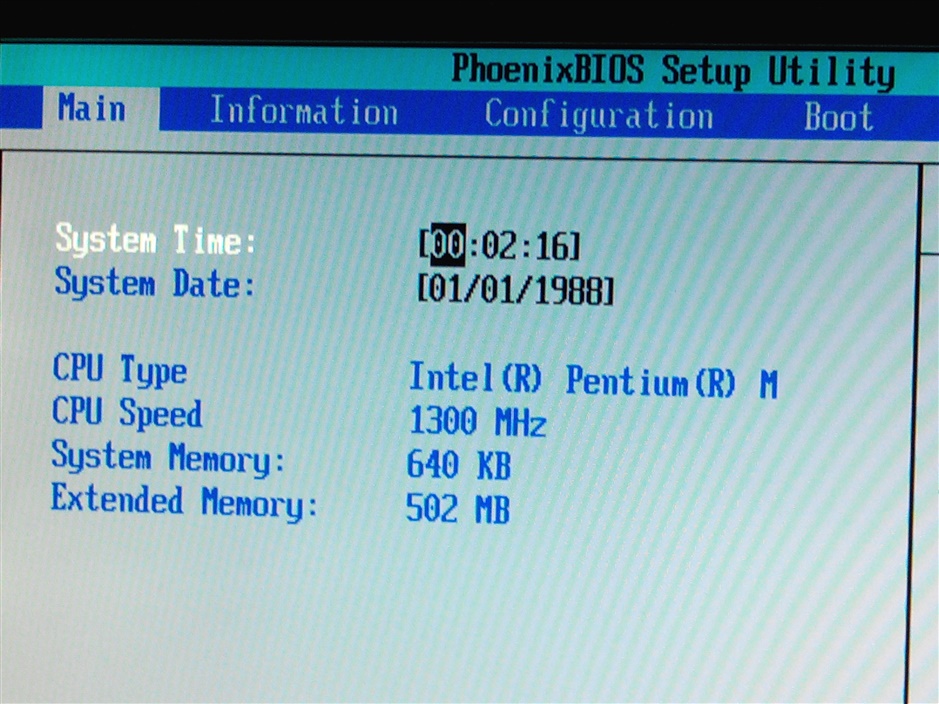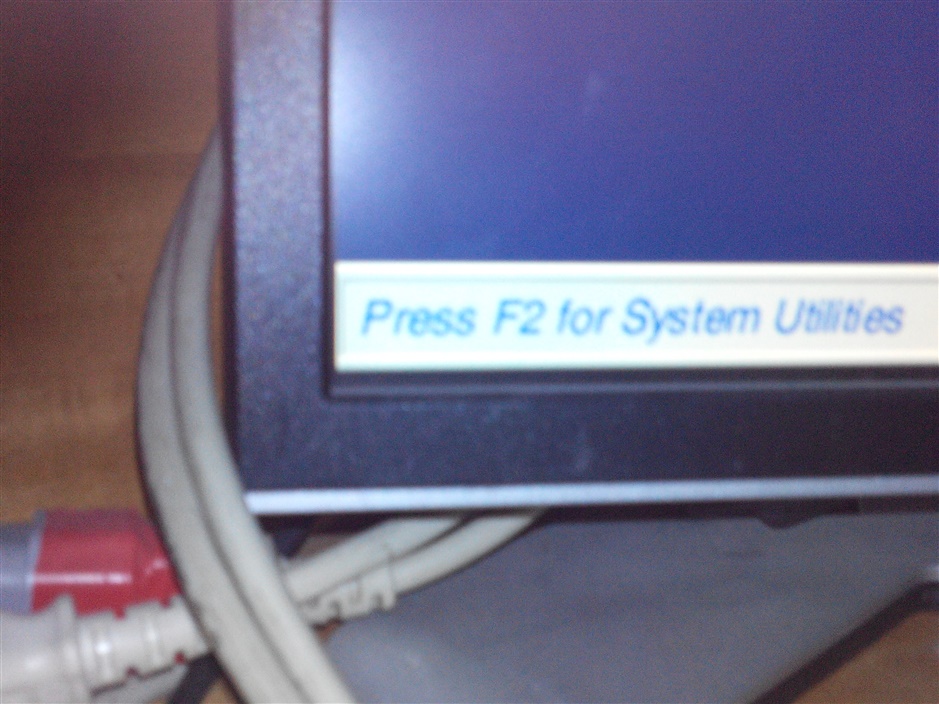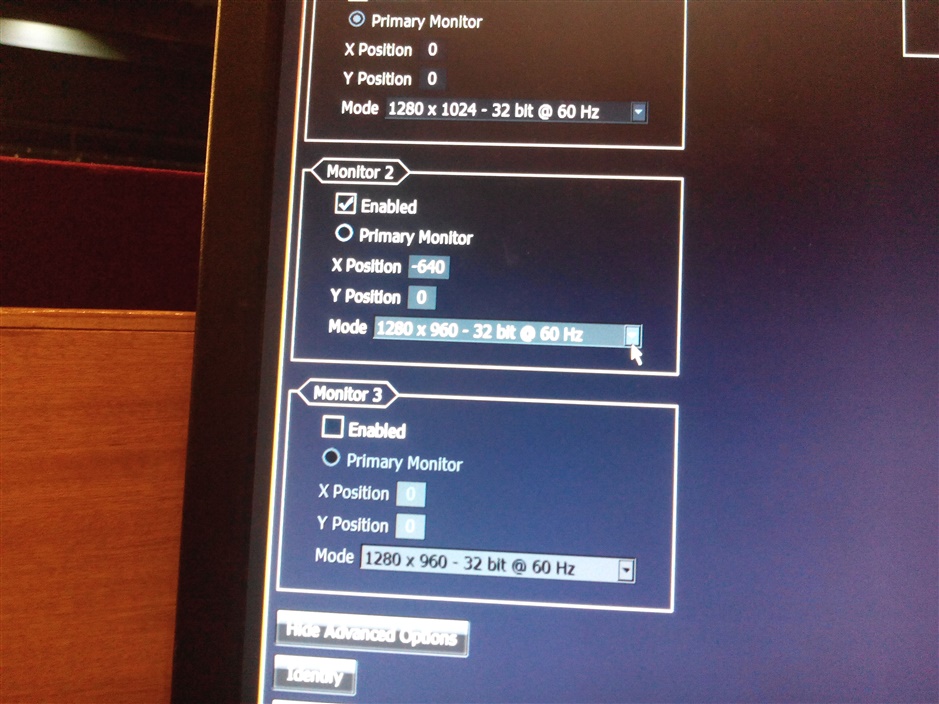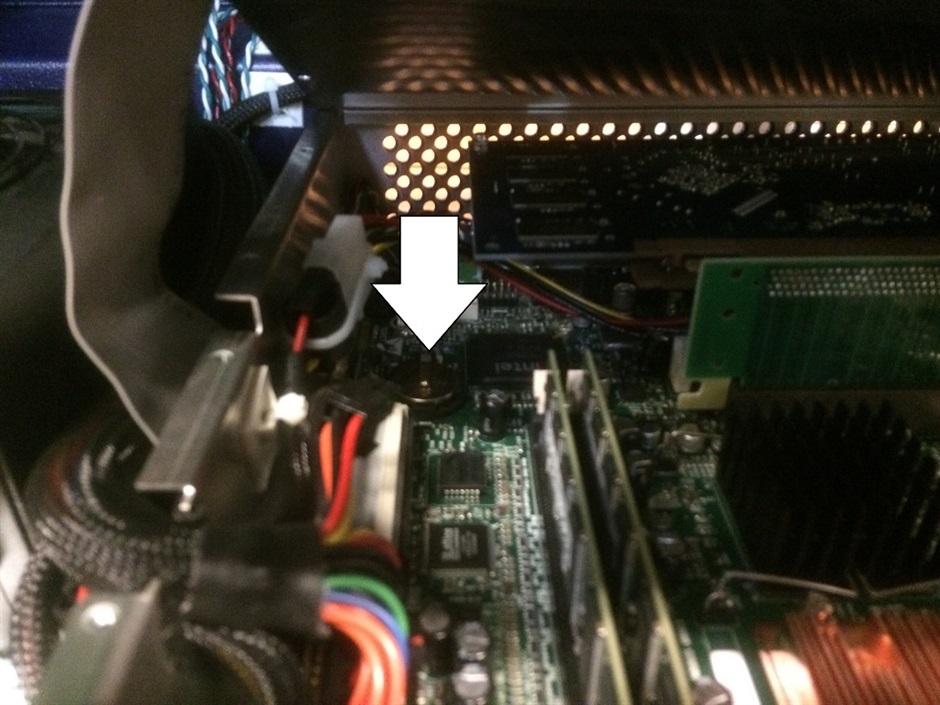Hi all
Last saturday I've got an bad surprise while I power up the Congo Sr. that is a message saying that the hour and date was wrong so it can not be possible to start the Cobalt software. When I rebbot the console it appear, for the first time for me since I use Congo consoles, the window of the Bios Setup so I went there to change the hour and date and saw that it was 00.01h of 01/01/1988.
After I correct this the console power up but with another different things:
- The monitor 2 (VGA2) change the resolution to 1280x960 and everytime I try to change back to 1280x1024 on the Settings tab, after I press the Apply key it go back to 1280x960.
- On the Setttings tab the monitor 3 checkbox isn't enable and everytime I click to enable this monitor after I press the Apply key the tick on the enable checkbox dissapear. It's very strange cause I move the mouse to that monitor and everything it's ok and with the 1280x1024 resolution.
So I have to use the others 2 monitors (VGA1, VGA3) even with this "problems" and, like the music say, the show must go on.
Today, sunday, the problem with hour/date and monitors it's still there but I use again the 2 monitors and prayed that the console work without problems during the show thing that fortunately happen.
So the questions are:
- Does this already happen to someneone??
- What is the problem?? why the console works without problem for 2 months and 2 days after a premiere it went crazy???
- Is it only the Bios battery that finally died??? Is it OK to change this battery?? and easy???
I've got now 2 days off but my TD and collegues are waiting for me to say something for what to do so please if someone as aswers to my questions I appreciate
Pedro Alves