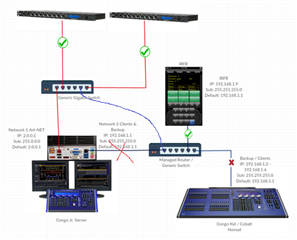Hi,
Today I ran into a snag while trying to set up two networks using both of a Congo JR's ethernet ports to facilitate the networks. The first network is running DHCP & Primary Art-NET while the other is only running DHCP. Everything works EXCEPT a client/backup device is unable to connect to the server from the second network. The client/backup device will acknowledge that the server is there and gives the option to start as a client or backup but when starting as a client a message will appear stating "failed to connect to server" and then the Cobalt software will invisibly hang (on both Nomad and Console). When starting as a backup the Cobalt software will load into "backup mode" but is unable to perform any network commands (such as fetch play, sync, convert to server, etc.). The backup device will show the server in the browser but the server will not show the backup device in its browser or display a message that a backup was ever connected.
I have spent the whole day today working through the scientific process on troubleshooting every variable (software & hardware) within both networks / devices to see what is causing the issue and am stumped. I figured because of how Cobalt is strangely reacting to this circumstance maybe it has not been tried before.
Below is a quickly thrown together diagram of what I was initially doing before I began experimenting/troubleshooting. Let me know what you think and if you have any ideas I have not attempted I'll be happy to try them out!
Thanks! :D
-Kelly
P.S: Can the wonderful Cobalt developers put a try-catch where the "failed to connect to server" message appears so the desk does not go into an infinite hang?