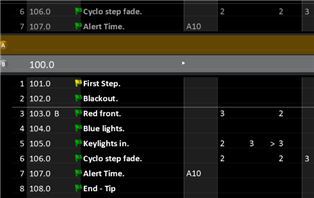An oddity that I noticed for the first time today, I tracked an intensity using [UPDATE] & [@ Level] and selected Both Ways. The intensity tracked backward into but not past a step with the Block Tracking checked. The forward portion tracked until it got to the Block Tracking marker and didn't track into or beyond that step.
I would expect the Block Tracking to work regardless of the direction from which the info was tracked. It seems that the Block Tracking is on the front of the step and not the whole step.
At the very least, WARNING! A quick search did not show a similar topic. The manual doesn't mention this as an issue when I scanned it.
I did this in a sequence on the main playback built with presets.
Cobalt 20 v7.3.1
Take care,
John