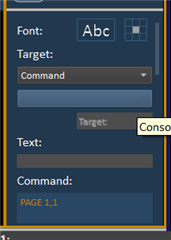I'm sure this has been asked but not finding the answer is driving me nuts. I have tried all the information some user have provided but nothing is working. I am trying to apply a command to a button on a magic sheet that takes me to a fader wing page. The way that I have seen it is "macro:faderwing_page #" within the command box in edit.
Whether it's learn macro # or going into macro to edit the description, options within submaster, fader control and fader # I have yet to make it work. Since I am picking up where the last person left off I have no clue how they applied that particular command and have it work. Any suggestions? Thanks!