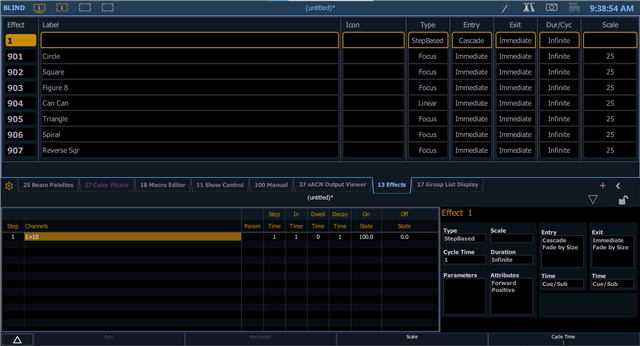You can use Groups to define Channels for Effects but this applies them absolutely as channel numbers so if you update a group, the effect will not update to use the new grouping... It'll continue to use Chan 1>10 if you change Group 1 to 1>5...
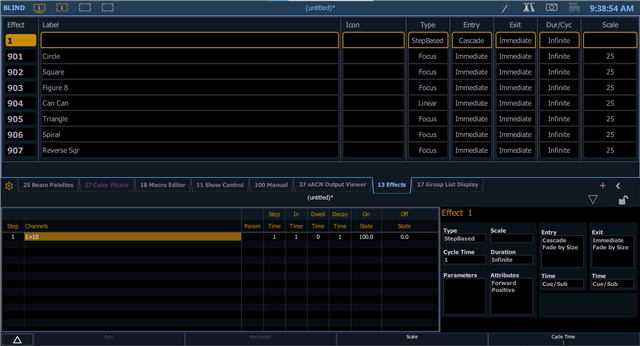
You can use Groups to define Channels for Effects but this applies them absolutely as channel numbers so if you update a group, the effect will not update to use the new grouping... It'll continue to use Chan 1>10 if you change Group 1 to 1>5...