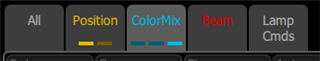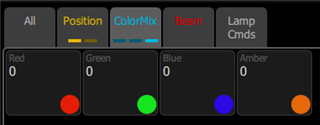Setting up a CS20AV for a school. I have 4 Chauvet Rogue3 Spot and 20 Colorado 1 quad Wash
I can get some things to function but they are acting strange... I turned the RDM off, would not see any devices so i set them by hand
I just want some basic control. Lets say I have the Colorado 1 set to ARC.2 which is a 4 fader control RGBW... I would expect to be able to have 4 faders I can mix the color and then assign that fixture to a single fader for intensity... right?
I am not seeing how to do this... i go into the color picker and it chooses some other colors that i am not selecting.