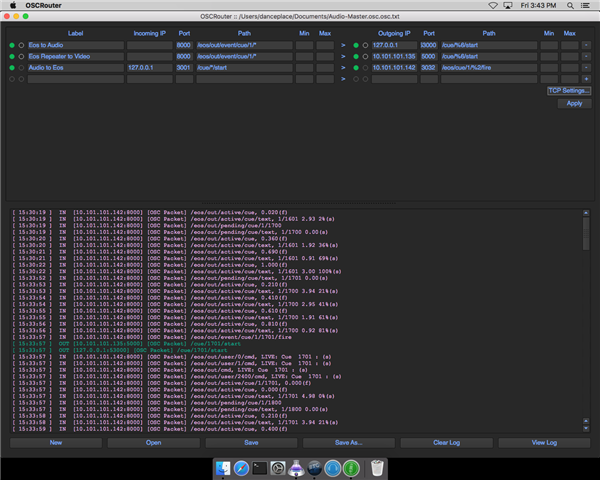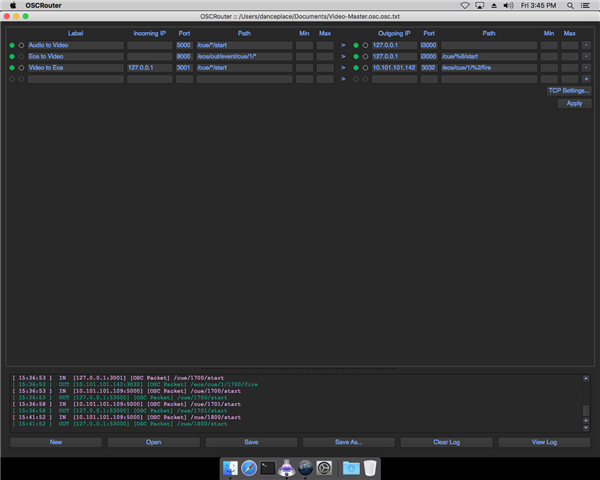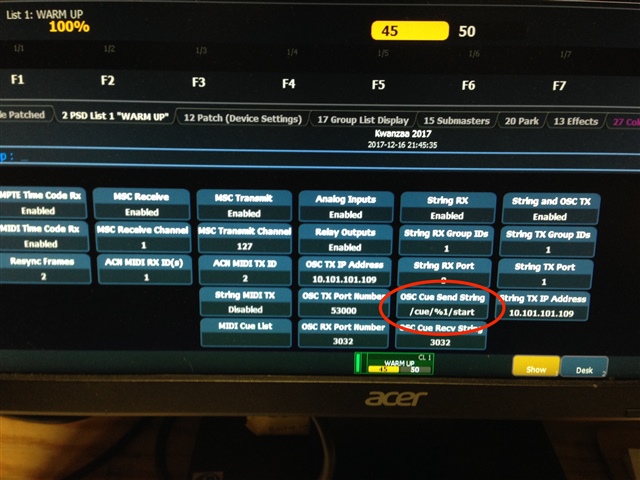Hey all,
I'm having a issue where OSC works inconsistently. From time to time, OSCRouter doesn't get the string it's looking for (the crucial "eos/out/event/cue/xx/yy). The best we've been able to reproduce this is by waiting longer than 5 minutes before firing the next light cues, causing the next OSC lined cue to not fire (lights fire, but Q Lab doesn't fire). Even this is not consistent.
I've attached a log file from OSCRouter, and scroll all the way to the bottom. The time code 21:15:54 is where OSCRouter failed to receive cue 7 in this case
A bit about our system. We're a small performing arts center, and this is in our main theatre.
The OSC Signal path is;
ION -> Q Lab Audio Computer - > Q Lab Video Computer
I'm using OSCRouter on both Macs, running Sierra and Q Lab 3.2.9, as OSC Translation. I've attached Screen shots of both OSC router setups.
All of these devices are on a stand-alone network dubbed "ShowNet." It is managed by a Luxul XWR1750 gigabyte wireless Router, but all the lines are cat5e with a 16 port gigabyte network switch. The wireless is for our iPad only.
ShowNet has all of our show related computers, lighting gear (Console, DMX nodes, & Dimmer Racks), Network Switches and 5 Projectors. Its about +25 devices on the network.
My working theory is that we have too many devices on ShowNet, and it is causing issues with UDP transmission. I would hate for this theory to be true, since it's fantastic to have all our devices on ShowNet.
Thank you all for any help or ideas you may have.
Fixed Formatting
[edited by: dorfman2 at 3:55 PM (GMT -5) on Fri, Jul 14 2017]