I'm loving a lot of the new features in 2.7, however, there are a few bugs I reported in the beta forum a few versions ago that do not appear on the "known issues" list in the release notes, so in case they slipped through the cracks, here is the one I feel is the most important:
Issues when selecting magic sheet channel objects for multi-cell fixtures.
Clicking a MS channel object for a multi-cell fixture selects the master channel only without its cells. What I expect is the plain channel number, just as if I had typed the number using the keyboard. As it stands, if for example my fixtures are RGB strip lights broken into cells, all I can adjust by clicking the magic sheet channel object is the master intensity, not the colors.
This issue becomes especially problematic when selecting multiple multi-cell channel objects, as shown in this screen capture: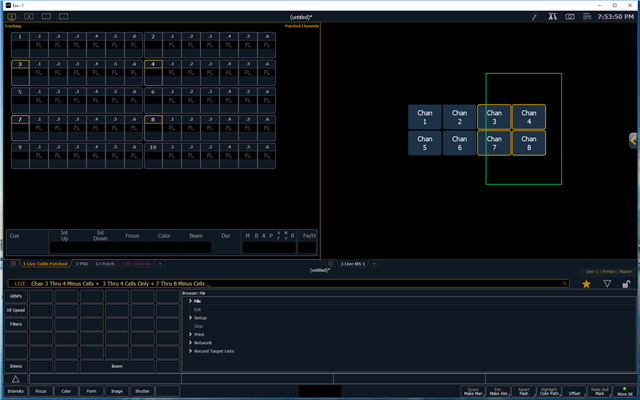
In this example, channels 1 thru 10 are simple six-bulb space lights. In this case what I expect on the command line is "Chan 3 Thru 4 + 7 Thru 8". FWIW that is what happens by clicking on master channel tiles in the live table, or channel direct select tiles.
Instead, the current implementation for magic sheets posts a cumbersome syntax which is also incorrect--despite being shown on the command line, "3 thru 4 cells only" are not actually part of the selection. However, if you next hit period (in the expectation that the whole channel was selected and you could now start specifying cells etc), you get a syntax error, while 3 thru 4 cells only is now added to the selection: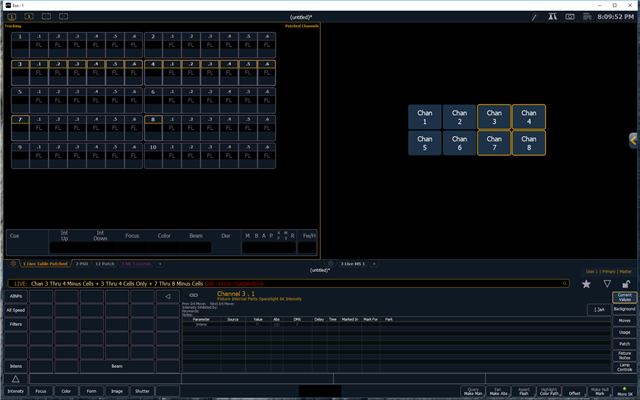
At this point, hitting clear to remove the syntax error leaves the selection where it is--which is different from before the error.
I hope these issues can be given priority, since IMO the current behavior makes using multicell fixtures in magic sheets quite difficult, so much so that I really can't use the fantastic new multi-cell feature until it is addressed.
As a related feature request, it would be really useful to be able to specify Minus Cells or Cells Only within a channel object, although I imagine that might take some time to implement.
Thanks,
Matthew Rohn
IATSE Local 52

