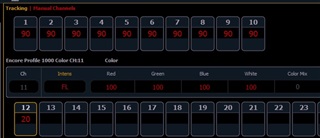Oh dear. I'm sure I have asked before but (!)
Just getting around to practically patching an ADJ Encore Ellipse 1000 and chose the 11 channel (Parameter whatever) mode. Put simple dimmers on 1 thru 10 and then pointed my "ADJ Encore Ellipse 1000" to start at 11. Excellent. In the old days I would have used faders 11 thru 22 to control the Encore's individual channels (like red, green . . . ). Now, leaving the patch screen I bring up "Live Summary" and at this point run slap bang into a concept wall!
Chans 1 thru 10 are across the top look good. Underneath is CH 11 (Grayed out) and to its right are 12 cells of info (why 12 not 11. Let's leave this for now)
The Problem; Underneath the CH 11 row is a regular table. But it starts with CH 12 at the top left !!! Oyeeee! That CH 12 can't really be pointing to DMX address 12 can it? Wouldn't that override the 2nd parameter in my Encore patch? Clearly the lamp WANTS data from CHANS 11 thru 22 but why is my table showing CHAN 12 available (presumably for other use)?
And if it doesn't GOTO DMX 12 - where the heck does it go? I know I am missing something here. Please make me happy again.