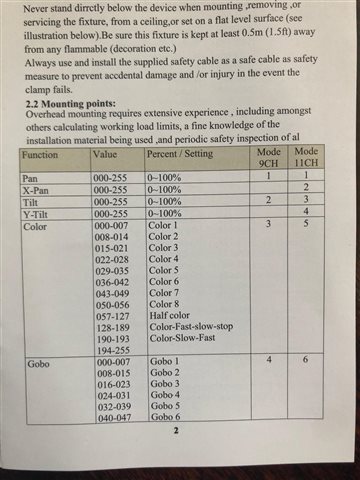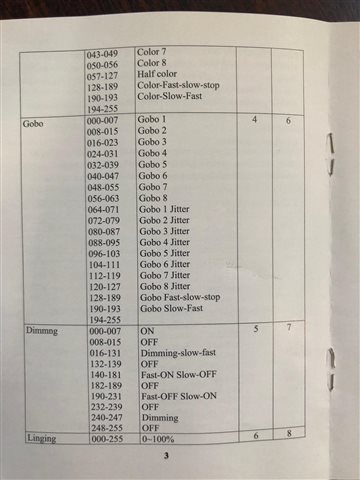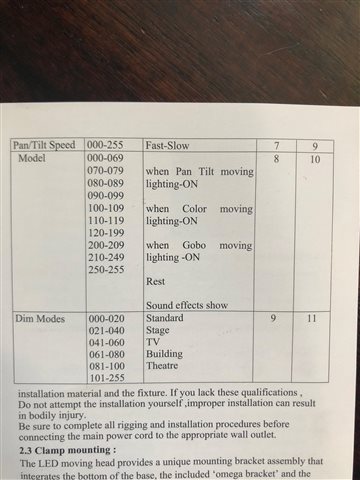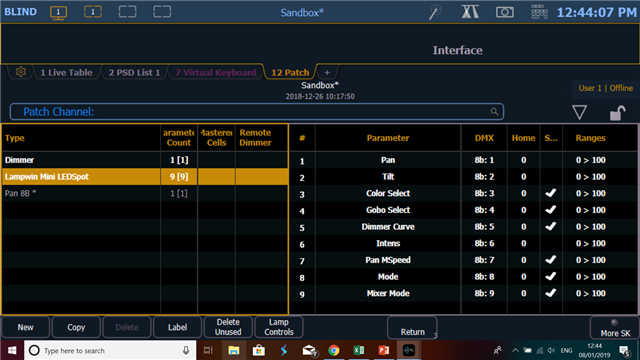Hi all! I've recently come into possession of two new moving head lights. They're very cheap and so the brand doesn't really exist anywhere online. I'm trying to patch them on my ETC software so I can run them using my Nomad, but naturally they don't exist anywhere in ETC's fixture library, so I've had to create a custom fixture. However, I can't work out how to create the fixture properly. The manual lists the DMX channels (on 9 channel mode) as:
1 - Pan, 2 - Tilt, 3 - Colour (it's a colour wheel), 4 - Gobo, 5 - Dimming, 6 - Linging (?), 7 - Pan/Tilt speed, 8 - Model, 9 - Dim Modes
I've managed to guess what the right things are enough to get the lights working a bit, but I'm 100% sure I haven't done it right. As a student who still doesn't know tonnes about advanced programming, is there anyone out there who can help explain how I can patch this properly?
I've included photos of the manual, and a screenshot of what I've managed to come up with so far on ETC. Thanks in advance for any help!