Hi there,
just updated our ION to 2.8.1 and when I opened my standard show file the colors in my magic sheet didn't line up and checking then in ML control home OW was quite off. for my VL 1000TS it ended somewhere in an amber and my rush par 2 zoom in a purple. no values active anywhere. did check the patch for the VL's they had som odd values in Hue and Sat. I did start changing my pallets when I took the photo attached (VL 100ts) so all colors are out now but hue and sat still have odd values at home position and the color picker shows the amber as well.
hope you guys can find the issue!
kind regards
erik
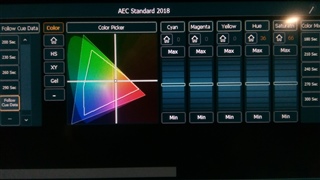



 V2.8.1
V2.8.1 V2.7.. the color pallets here are pretty damn close to the actual output of the fixtures!
V2.7.. the color pallets here are pretty damn close to the actual output of the fixtures! Rush par 2 RGBW CP 119 in V2.8.1
Rush par 2 RGBW CP 119 in V2.8.1 actual output of Rush par 2 RGBW CP 119 in V2.8.1
actual output of Rush par 2 RGBW CP 119 in V2.8.1