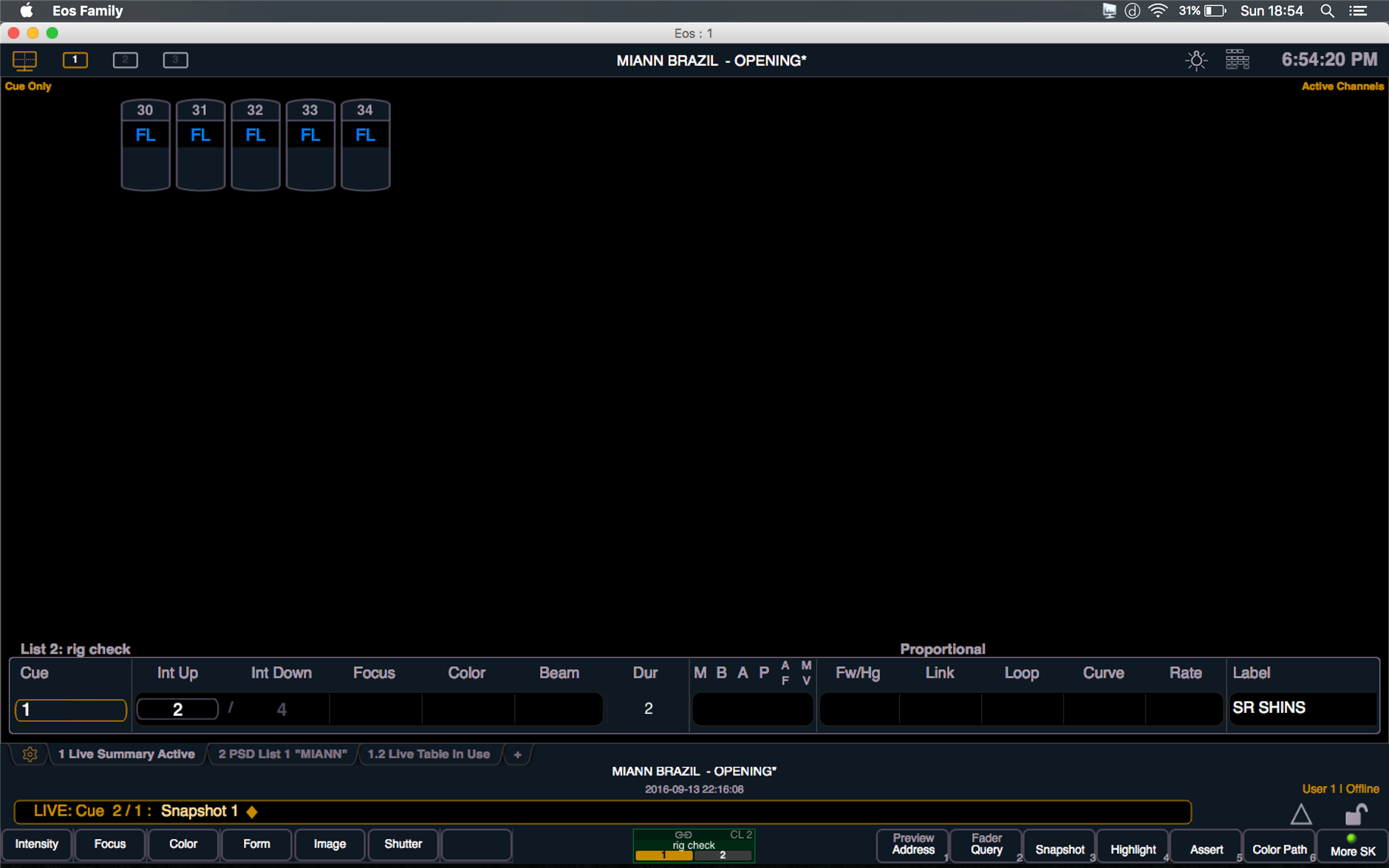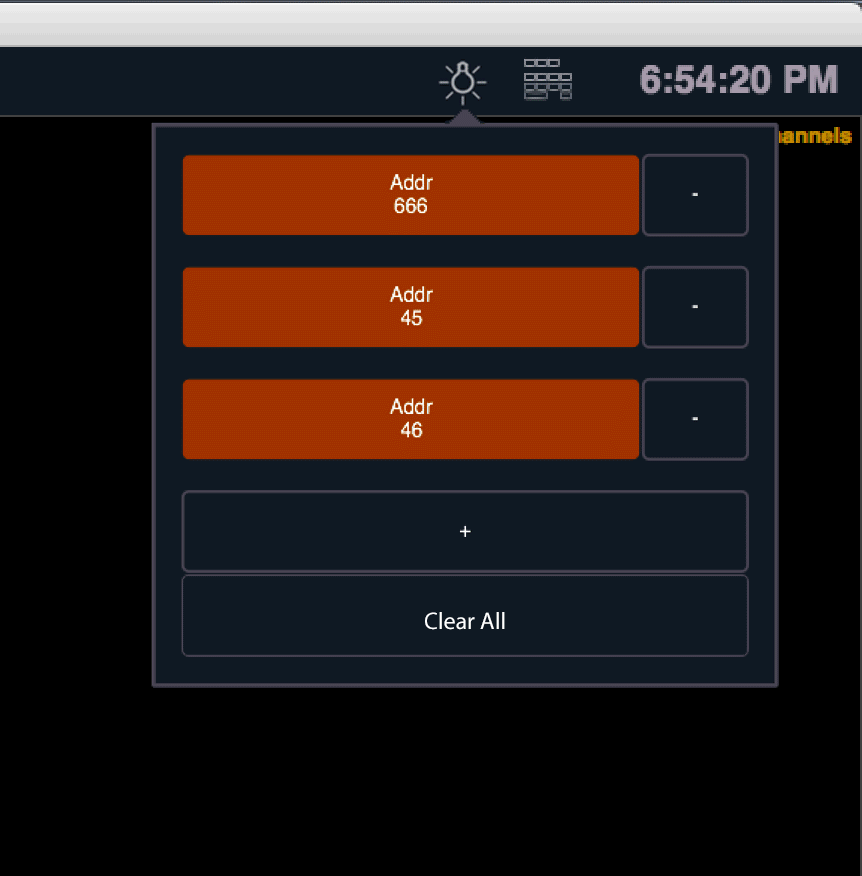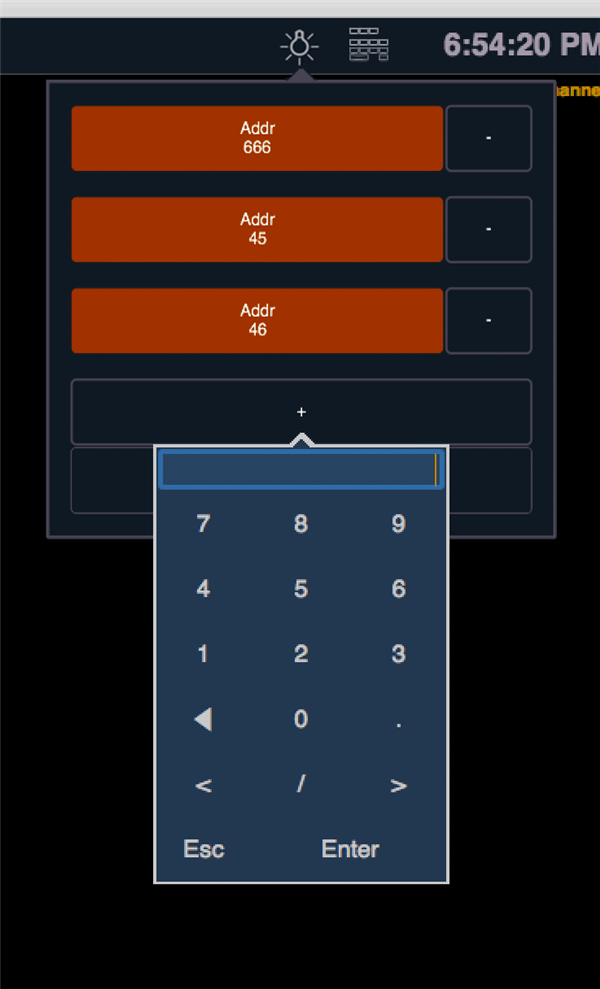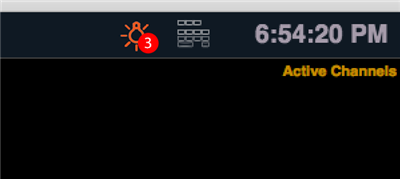Hi team!
Here's a suggestion that I would find super helpful, here's the reasons why in the form of a wee scenario:
During patching it's usual that someone somewhere is asking me to check a dimmer. So it's back to live I go... Address 666, at 100. It's not working. The doubt sets in; there's not visual feedback that it's active. Someone come's running up to the desk wanting to see the proof. OK, about, Address 666. Nope all good, back to patch.
Channel 1 @ 100 ente...There's a shout, can I check dimmer 44. Ok back to live, address 44 at 100. Can I check 45 as well? Address 45 at 100.. Damn I've released 44. address 44 and 45 @ 100. Park. Back to patch. the 5k on 45 is working and is burning the gel. ok unpark 45, etc etc etc.
I know that all of this is possible, but I can't but think that there's a better way to do all the problem solving in the middle of other jobs like patching. I know that the iRFR can also help with this, but the visual feedback thing is still missing there, and I know you can probably do this with macros, but maybe others would find it useful to have another built in way to call up dimmers for checking easily with visual feedback.
Ideally what I was thinking about would be a little pop up box (that works like the virtual keyboard popup) in patch (or any screen) that you could put in the dimmer number, press the tick and it'd go to a preset and then show up as in test. then you could press a plus button to add another dimmer, or minus to remove the other active dimmer. Press the clear button to get rid of them all. All without having to press address, or about, or park, and without having to change page. When dimmers are active under test, and the pop up is not active a status bubble would say how many dimmers were actively being used by the function.
If it can't be done as a virtual popup, then a tab with the same functionality would still do to speed things up.
Here's a little mock up of what i'm meaning:
1: button next to virtual keyboard (nothing active as it's in grey)
2: click on the button and pop up opens. I've added 3 dimmers that are being checked.
3. Clicking add brings up the virtual keypad.
4: When dimmers still in test, but popup is closed, a notification bubble is displayed.
Hope it's not a really stupid idea!
Cheers,
Adam
PS. (bonus request:) it would be great if you could just do Address @@ instead of @ 100.