for the life of me, I can not get the iPad hog4remote and console connected.
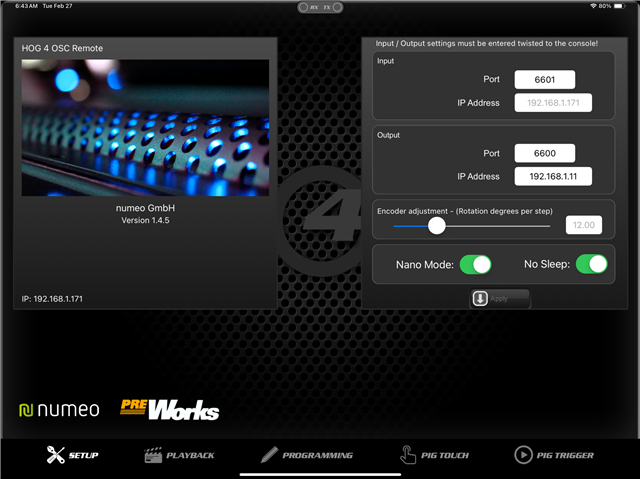


for the life of me, I can not get the iPad hog4remote and console connected.
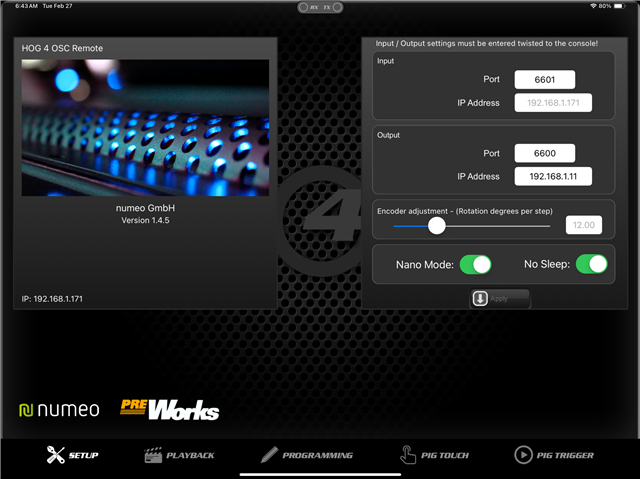


What are the OSC settings on your console? I don't see those pictured here, just the OSC settings on your OSC app.
Thanks for the quick response, the unit is located at my church and I don’t have access till Friday. I will share the pick then. However, I am use to connecting a remote iPad to every sound board we have had. But the hog4 is giving me so much trouble. Thanks again
Sorry this took so long and thanks for the help.
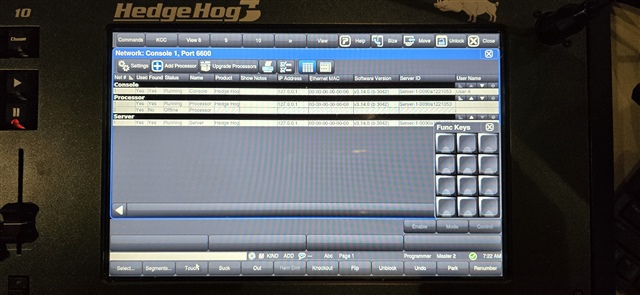 here is the OSC SETTINGS
here is the OSC SETTINGS
Touch the '1' of the running processor then press 'Settings' at the top of the window. A window will open with the Processor settings, like the one here. One of the tabs on the left will be Open Sound Control or OSC (not shown here as this is H4PC with no Hog devices attached). That tab will give you your OSC settings and allow you to change them.
Thank you.. I appreciate this info
Finally getting to this thanks so much again
These are the settings we needed to see.
Your settings here are going to be a part of your connection issue.
Your settings here should be:
You also need to configure your HogNet IP settings to be in the 192.168.1.X (select a value for X, such as 11); ensure this number is input into the OSC app's Output IP setting.. Make sure your wireless access point is connected to your HogNet port on the console.
This article should also give some advice: https://support.etcconnect.com/HES/Consoles/Hog_4/Networking/How_To_Setup_iHog_OSC_and_Hog_4
Thanks again, Did I send the correct images? Is it possible to create a zoom meeting some time in the near future? I will pay the presenter!. I need some help here. Its the language of the Hog that has gotten me stuck.
www.etcconnect.com