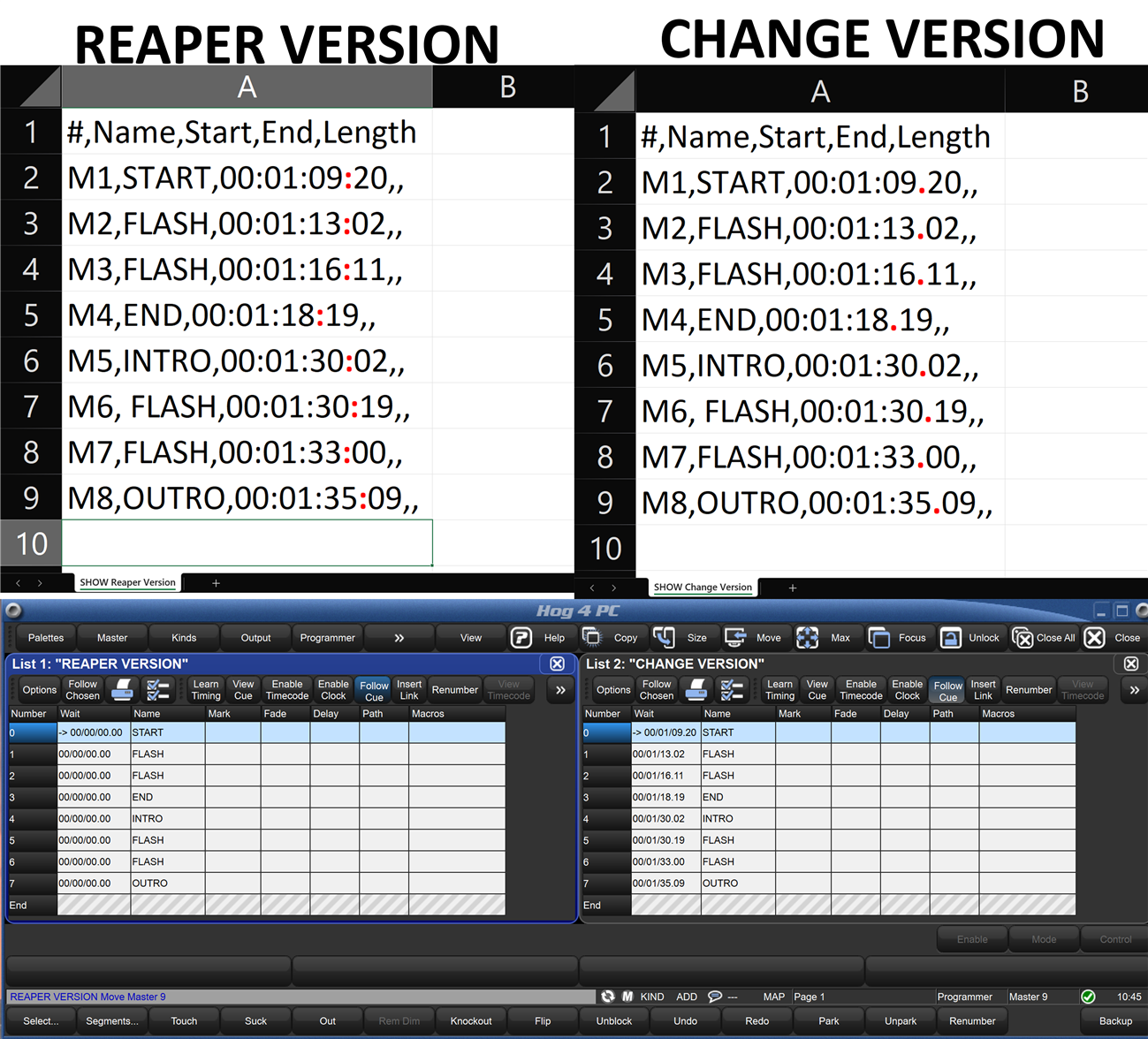Hello everyone
I found a problem with importing from Reaper csv file to a hog cuelists
I have been trying with various V4 versions see my findings below.
A lot has happened in the Cuelist directory
V4.2.0
Import possible / Export not possible
- Import Reaper "CSV"
- Import Inqscribe "XML"
- Import CuePoints "XML"
V4.2.0
Reaper File not working
regions don't work.
Only Marks are put in a cuelist and the times become 00/00/00.00
V4.1.0
Import possible / Export not possible
- Import Reaper "CSV"
- Import Inqscribe "XML"
V4.1.0
The reaper File does not work completely
If you import the Reaper CSV, the regions do not work so you should leave them out in Reaper
the cues are now imported with timecode.
V4.0.0
Import/Export possible
- Import Cuelists "CSV"
- Export Cuelists "XML"
V4.0.0
The reaper File works perfectly as it should
If you import the Reaper CSV, the regions will work and the cue lists will be created
to the numbers of the regions, the associated Cues
For example:
Region 1 - Cuelist 1
Mark 1 - Cue 1
Mark 2 - Cue 2
Mark 3 - Cue 3
Mark 4 - Cue 4
Region 10 - Cuelist 10
Mark 5 - Cue 1
Mark 6 - Cue 2
Mark 7 - Cue 3
Mark 8 - Cue 4
Solution 2
If you want to make multiple Qlist export From the CSV reaper with Regions and Markers.
Then convert these with "Markers to CueList" ( https://k-mt.net/markers-to-cuelist )
The free version goes up to 5 cues if you want more you have to buy the software $225.67
In the program you get the choices which list you want to export, you have to make an xml export per cuelist.
And you import these without problems in hog 4
Solution 3
I found out that the wrong symbols are used in the csv file.
In some places ":" is used and this should be "."
Also the Regions do not work if you use the CSV directly to hog 4
So I would only use this if you have 1 Cuelist.
Or create a separate project per cuelist.
I have added a picture where you can see what the export from reaper is and what it should be to be able to export in hog.
The disadvantage of this is that you have to manually change the " : " to " . " yourself.