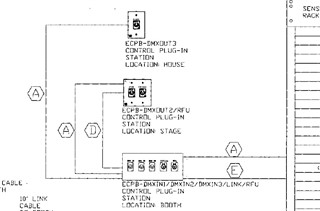Our theatre is running 96 channels to a SENSOR 48 dimmer rack. ALL lamps are incandescent. Snooping around I found a DMX512 outlet "Y" 'd to the dimmer racks line so for my education I bought an inexpensive LED light. I'm well read on DMX512 lines, addressing, protocols etc.
Question; If I program my new LED dimmer's 1st channel address to, say 101, I'll need to send it (and some subsequent addresses) an 8 bit code. On the board it's normal to select a channel and enter a % for an incandescent. So how do I address my LED's code needs? Is it a case of back converting the % figure to 8 bits?