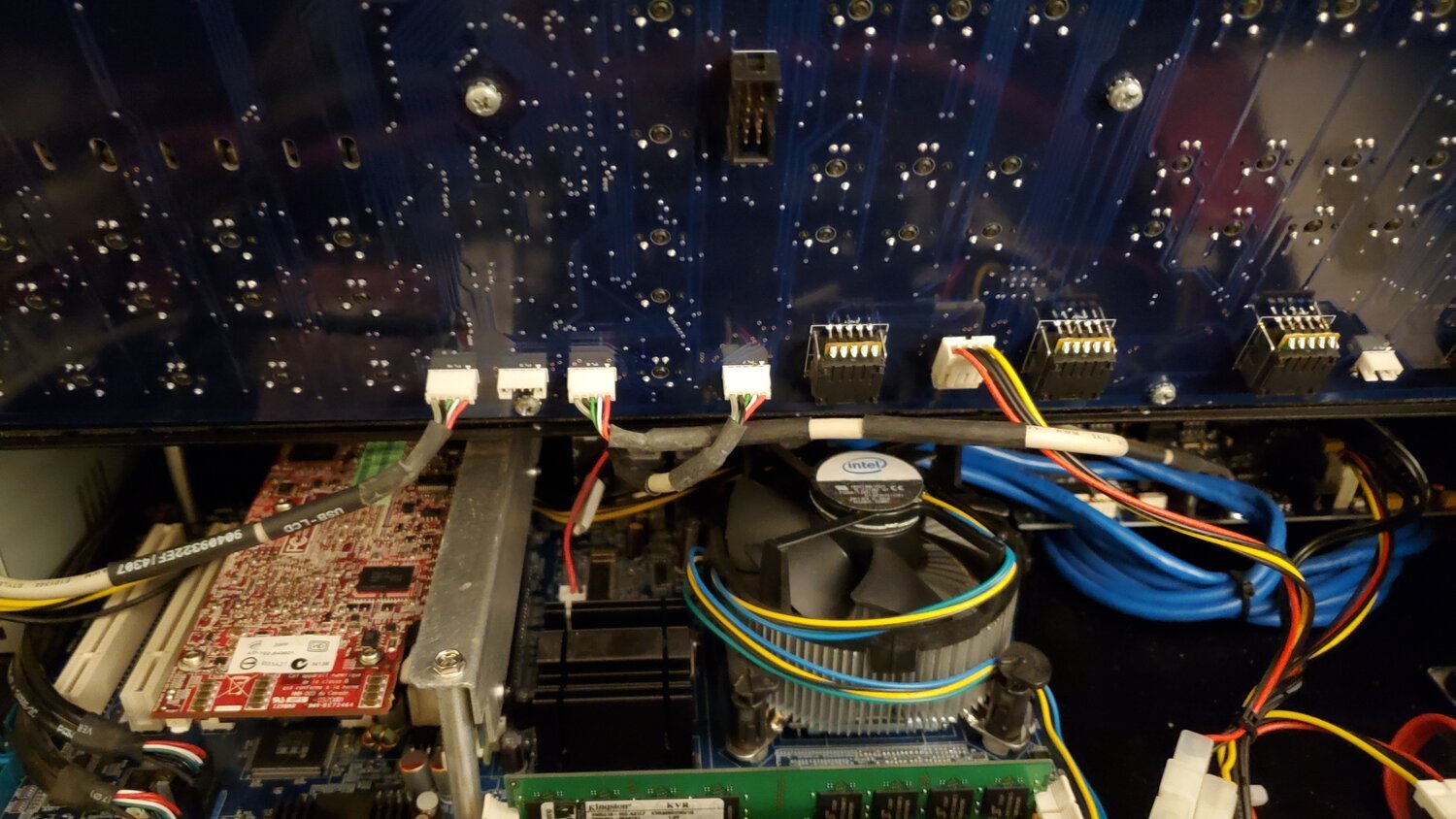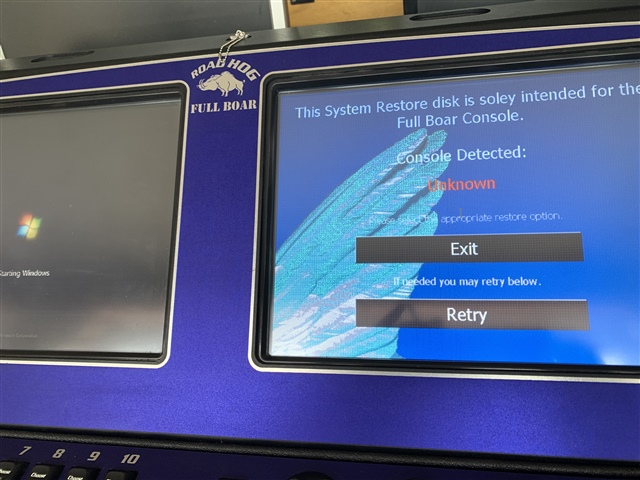
I just recently bought a Road Hog Full Boar and yes it was little money as it's been stated that it won't boot beyond the bios / boar screen.
What wasn't mentioned is the fact that the console won't see the front panel.
I've replaced the bios battery and applied the needed settings to the bios. that got me to the point where both screens showed the boar and at some point in time the message that the console has to wait for the front panel.
I've noticed that the console been opened before as one of the usb cables connecting to the screen was in the wrong spot and the right desklamp wasn't connected at all. 5V/12V power gets to the front panel via the small molex{?) connector but it still remains dark and doesn't respond at all.
Trying to restore the console (as I thought that it might be a driver issue) via usb gets me to the above screen/s - the same way the console's internal restore option gets me there. I've tried both versions for the restore, the Full Boar and Road Hog and it's the same outcome either way.
Furthermore I'm of the opinion that the original HD been replaced by a bigger one without taking care of cloning the old one over which led to some lost data, maybe.
Any ideas on the UNKNOWN issue and why the front panel denies to respond ?
thx in advance