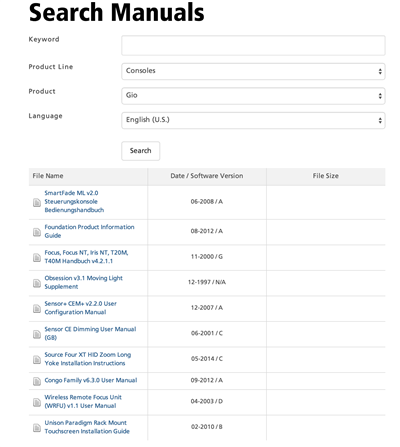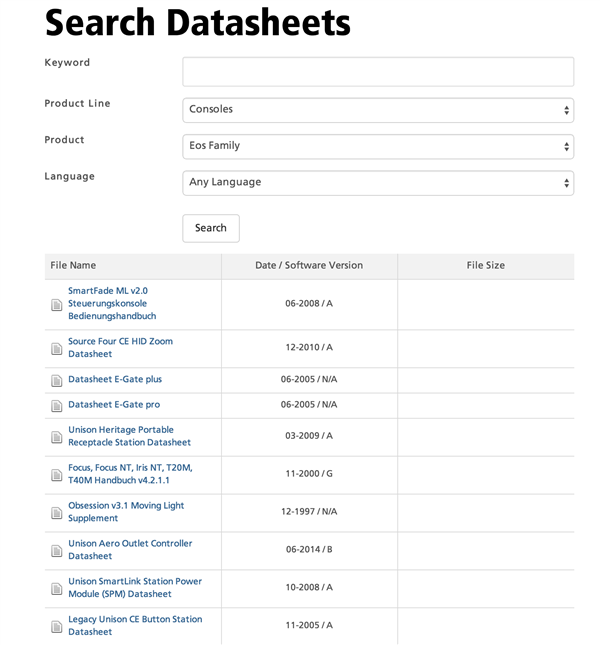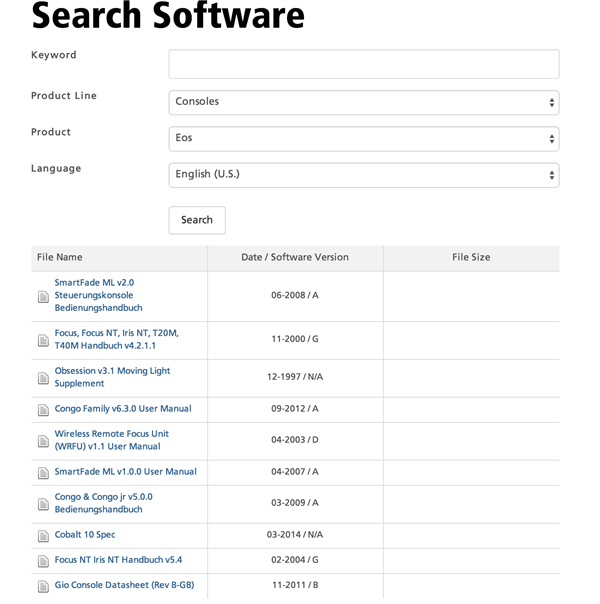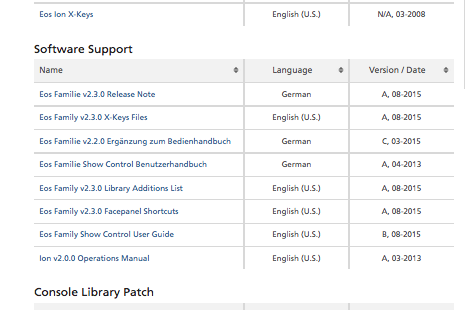The past few times I have gone to the ETC site to download a current version of software or manual I am unsuccessful. I go through the range of type, language, etc and when done it returns nothing found. Example: Keyword (leave blank), Product line consoles, Product Element, Language English US. That search returns no product documents found.
When searching through Support and Training I pick Consoles, Element, EOS Family and I can't find anything related to documents, manuals or software updates. That page is just training. But when selecting the Software page and doing the same search it returns no product documents found, even though it is in a Search Software mode.
Doing something wrong?