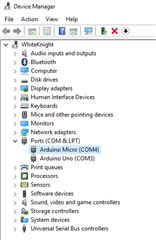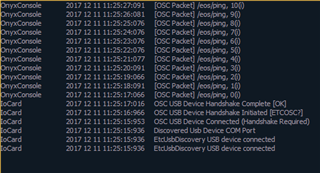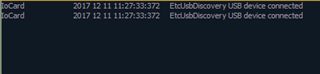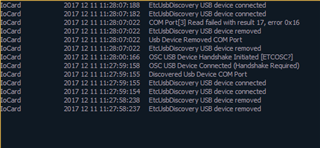Hi all,
I'm trying to get the usb_test sketch to work on a Genuino Micro (ATMEAGA32U4) but I'm not having any luck. The sketch works perfectly on my Arduino Uno.
Both devices show up in device manager as expected:
With the UNO in EOS Nomad's Diagnostics tab with Incoming OSC turned on I get the following:
However when I do the same with my Micro I only get this:
Which to me looks like Nomad isn't recognizing it as a USB com port or a OSC USB device. However if I press the reset button (instead of plugging in the USB on the Micro), I get the following output:
The code I'm using is the same on both Arduinos and has been copied directly from Github. I believe another user has reported that it works fine on a Micro clone, so is there possibly something different hardware wise? Or is there a code change I need to make to get it working?
EDIT: I read the TS Guide for #lighthack and at the end it made mention of the status of the LEDs on the Uno, should I be seeing the same on the Micro? Or is it different because it's got a built in USB and therefore not using the same Tx and Rx LEDs? Because aside from the power LED, none are lit at all.
Any help would be greatly appreciated,
Cheers,
Kieran