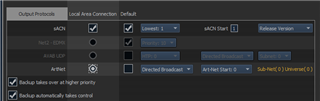Hi, So my theatre has assigned me the duty of moving some linear actuators for automation using a (not the, but a) lighting console. In experimentation and building I was able to do this with my laptop, with Nomad software and license key installed, over ARTnet with an arduino equipped with an ethernet shield and a motor driver module. Everything worked well, but at some point we'd moved into the space to install, and could not get our Nomad Puck to send the commands. We brought in an Element, and an Ion, and a different laptop with the nomad software and license key, and no other device besides my own laptop is able to control these things.
I've matched the settings, and ensured that ARTnet is being sent to the proper channels in the patch, we've modified the IP address and subnet masks and we've tried downgrading the software version on other laptops to match that of my own (2.5.2). The desired control consoles can all ping the arduinos over the network, but none seem to send it the proper ARTnet values.
Admittedly, I'm very new to ARTnet, or ETCnet, or anything that isn't a dmx cable. This project has taught me a lot, but I'm still missing some key information, apparently. Our head lx is stumped, as is our TD, and even our FieldService.ca technician wasn't able to help.
The show opens on Friday and everything is in place now, I'm afraid that I have no interest in rebuilding much of the arduino or its code to make this work. Just hoping to get my personal laptop back, and am baffled how it could be so special as to be the only Nomad that can work with these things.
Any ideas?