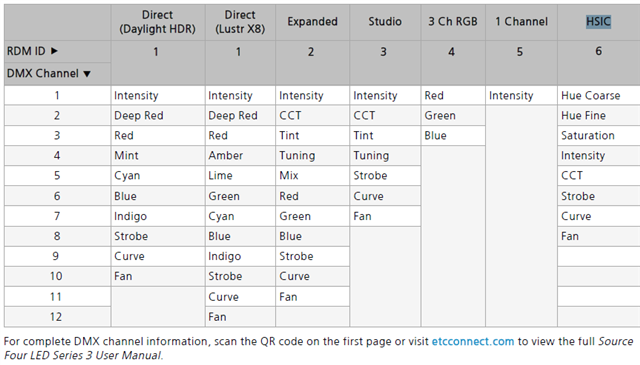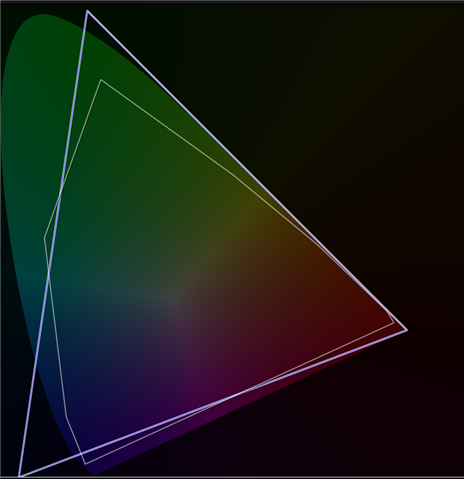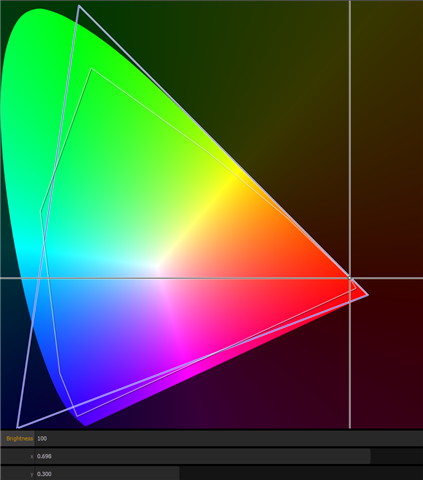we had a demo of the daylight HDR and lustr x8 s4s today and was super impressed with them (both were brighter across the board than our current 750w s4s) !
but when running in expanded or RGB mode when we had just the red channel at full they were just outputting the deep red LEDs and not red unless we wheeled in some green which meant 'full' red was super dim compared to 'full' blue and green which both mixed in some other channels. this was verified by having one unit in direct with just deep red up and the other in expanded with just red up. am I missing something here like a colour calibration setting in the menu anywhere ?
as a receiving music venue we'd ideally want to run them in expanded mode for our facelight so LDs can easily clone over from generics then just set the colour temp they want without having to mix colours channel by channel (especially with the wide range of desks that come through and how some desks handle colour mixing anything more than standard rgbaw)